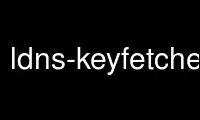
This is the command ldns-keyfetcher that can be run in the OnWorks free hosting provider using one of our multiple free online workstations such as Ubuntu Online, Fedora Online, Windows online emulator or MAC OS online emulator
PROGRAM:
NAME
ldns-keyfetcher - retrieve the DNSSEC DNSKEYs for a zone
SYNOPSIS
ldns-keyfetcher [ OPTIONS ] DOMAIN
DESCRIPTION
ldns-keyfetcher is used to retrieve the DNSKEYs of a zone.
First it finds all authoritative nameservers of the zone by tracing it from the root down.
All authoritative nameservers are then queried (using TCP) for the DNSKEY RRset of the
zone apex. If the results are all the same, the key resource record set is printed.
OPTIONS
-4 Only use IPv4
-6 Only use IPv6
-h Show a help text and exit
-i Insecurer mode; there will only be one query for the DNSKEYS. There will not be
crosschecking of all authoritative nameservers.
-v verbosity
Set the verbosity level. The following levels are available:
0: default, only print the DNSKEY RRset found, or an error on failure.
1: Show the nameservers that are queried
2: Show more info on what is checked
3: Show the intermediate results (authority and dnskey rrsets)
4: Print the answer packets that are returned
-r file
Use file as the root hints file, should contain A records in presentation format. The
default is /etc/named.root. You can get this file from
http://www.internic.net/zones/named.root.
-s Don't print the keys to stdout, but store them in files.
The filenames will be of the format K<file>.+<alg>.+<keytag>.key
Use ldns-keyfetcher online using onworks.net services
