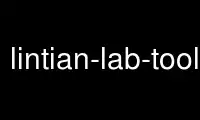
This is the command lintian-lab-tool that can be run in the OnWorks free hosting provider using one of our multiple free online workstations such as Ubuntu Online, Fedora Online, Windows online emulator or MAC OS online emulator
PROGRAM:
NAME
lintian-lab-tool - perform common operations on/involving laboratories
SYNOPSIS
lintian-lab-tool <cmd> <lab> [...]
lintian-lab-tool help
DESCRIPTION
The lintian-lab-tool ...
OPERATIONS
create-lab laboratory-dir
Creates a new permanent Lintian laboratory in the directory denoted by laboratory-dir.
help [cmd]
Display the synopsis of this tool or one of its operations.
remove-lab laboratory-dir
Removes a permanent Lintian laboratory in the directory denoted by laboratory-dir.
remove-pkgs laboratory-dir query [... query]
Removes all packages matching the given queries from the permanent Lintian laboratory
denoted by laboratory-dir.
scrub-lab laboratory-dir
Attempt to fix common metadata issues in an existing laboratory.
This command can correct some corruptions caused by programs that failed to
synchronize the laboratory metadata with the actual contents. Almost all corrections
involve discarding corrupted entries.
These issues usually occur because:
· Two processes update the laboratory concurrently.
· A process updated the laboratory but was killed / crashed before it properly close
the laboratory.
Note that Lintian tools will fix these issues automatically as the tools happen to run
into the issues.
CAVEAT
Laboratories are not designed to have multiple processes working on them concurrently.
Use lintian-lab-tool online using onworks.net services
