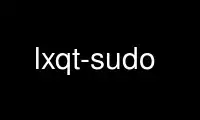
This is the command lxqt-sudo that can be run in the OnWorks free hosting provider using one of our multiple free online workstations such as Ubuntu Online, Fedora Online, Windows online emulator or MAC OS online emulator
PROGRAM:
NAME
lxqt-sudo, lxsu - execute a command as privileged user
SYNOPSIS
lxqt-sudo option [command [arguments]]
lxsu [option] [command [arguments]]
lxsudo [option] [command [arguments]]
DESCRIPTION
lxqt-sudo (and symlinks lxsu, lxsudo) is a graphical QT frontend for plain sudo(8) or
su(1) (for requesting optional password in GUI fashion).
When invoked it simply spawns child sudo or su process with requested command (and
optional arguments). If sudo/su requests user's password, the GUI password dialog is shown
and (after submit) the password is provided to backend.
OPTIONS
option is one of:
-h|--help Print help.
-v|--version Print version information.
-s|--su Use su as backend (default for lxqt-sudo & lxsudo is sudo, for lxsu is
su).
-d|--sudo Use sudo as backend (default for lxqt-sudo & lxsudo is sudo, for lxsu is
su).
REPORTING BUGS
Report bugs to https://github.com/lxde/lxqt/issues
Use lxqt-sudo online using onworks.net services
