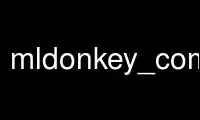
This is the command mldonkey_command that can be run in the OnWorks free hosting provider using one of our multiple free online workstations such as Ubuntu Online, Fedora Online, Windows online emulator or MAC OS online emulator
PROGRAM:
NAME
mldonkey_command - a wrapper to send command to a mlnet server.
SYNOPSIS
mldonkey_command [-P port] [-h host] [-u user] [-p password] [-q] [-s] [-v]
{"mlnet command"...}
DESCRIPTION
This manual page documents briefly the mldonkey_command command.
This manual page was written for the Debian GNU/Linux distribution because the original
program is Debian GNU/Linux specific.
This program allow you to send command to a mlnet instance. The idea is to provide a
simple script to do batch job with mlnet
OPTIONS
-P
Port of the telnet mldonkey server. By default 4000
-h
Host of the telnet mldonkey server. By default localhost
-u
Username to use while connecting. By default admin
-p
Password to use while connecting. If none is specified, ask it on stdin
-q
Run without displaying command result
-s
Use stdin to enter command
-v
Display login information
"mlnet commands"
Any commands you can type in a telnet session connected to mlnet. Try
"mldonkey_command longhelp" to see a complete listing.
Use mldonkey_command online using onworks.net services
