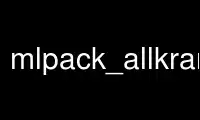
This is the command mlpack_allkrann that can be run in the OnWorks free hosting provider using one of our multiple free online workstations such as Ubuntu Online, Fedora Online, Windows online emulator or MAC OS online emulator
PROGRAM:
NAME
mlpack_allkrann - all k-rank-approximate-nearest-neighbors
SYNOPSIS
mlpack_allkrann [-h] [-v] [-a double] [-d string] [-X] [-m string] [-k int] [-l int] [-N] [-n string] [-M string] [-q string] [-R] [-r string] [-L] [--seed int] [-s] [-S int] [-t double] [--tree_type string] -V
DESCRIPTION
This program will calculate the k rank-approximate-nearest-neighbors of a set of points.
You may specify a separate set of reference points and query points, or just a reference
set which will be used as both the reference and query set. You must specify the rank
approximation (in %) (and optionally the success probability).
For example, the following will return 5 neighbors from the top 0.1% of the data (with
probability 0.95) for each point in 'input.csv' and store the distances in 'distances.csv'
and the neighbors in the file 'neighbors.csv':
$ allkrann -k 5 -r input.csv -d distances.csv -n neighbors.csv --tau 0.1
Note that tau must be set such that the number of points in the corresponding percentile
of the data is greater than k. Thus, if we choose tau = 0.1 with a dataset of 1000 points
and k = 5, then we are attempting to choose 5 nearest neighbors out of the closest 1 point
-- this is invalid and the program will terminate with an error message.
The output files are organized such that row i and column j in the neighbors output file
corresponds to the index of the point in the reference set which is the i'th nearest
neighbor from the point in the query set with index j. Row i and column j in the
distances output file corresponds to the distance between those two points.
OPTIONS
--alpha (-a) [double]
The desired success probability. Default value 0.95. --distances_file (-d)
[string] File to output distances into. Default value ’'.
--first_leaf_exact (-X)
The flag to trigger sampling only after exactly exploring the first leaf.
--help (-h)
Default help info.
--info [string]
Get help on a specific module or option. Default value ''. --input_model_file
(-m) [string] File containing pre-trained kNN model. Default value ''.
--k (-k) [int]
Number of nearest neighbors to find. Default value 0.
--leaf_size (-l) [int]
Leaf size for tree building (used for kd-trees, R trees, and R* trees). Default
value 20.
--naive (-N)
If true, sampling will be done without using a tree. --neighbors_file (-n)
[string] File to output neighbors into. Default value ’'. --output_model_file (-M)
[string] If specified, the kNN model will be saved to the given file. Default value
''.
--query_file (-q) [string]
File containing query points (optional). Default value ''.
--random_basis (-R)
Before tree-building, project the data onto a random orthogonal basis.
--reference_file (-r) [string] File containing the reference dataset. Default value
''.
--sample_at_leaves (-L)
The flag to trigger sampling at leaves.
--seed [int]
Random seed (if 0, std::time(NULL) is used). Default value 0.
--single_mode (-s)
If true, single-tree search is used (as opposed to dual-tree search.
--single_sample_limit (-S) [int] The limit on the maximum number of samples (and
hence the largest node you can approximate). Default value 20.
--tau (-t) [double]
The allowed rank-error in terms of the percentile of the data. Default value 5.
--tree_type [string]
Type of tree to use: 'kd', 'cover', 'r', or ’r-star'. Default value 'kd'.
--verbose (-v)
Display informational messages and the full list of parameters and timers at the
end of execution.
--version (-V)
Display the version of mlpack.
ADDITIONAL INFORMATION
ADDITIONAL INFORMATION
For further information, including relevant papers, citations, and theory, For further
information, including relevant papers, citations, and theory, consult the documentation
found at http://www.mlpack.org or included with your consult the documentation found at
http://www.mlpack.org or included with your DISTRIBUTION OF MLPACK. DISTRIBUTION OF
MLPACK.
mlpack_allkrann(1)
Use mlpack_allkrann online using onworks.net services
