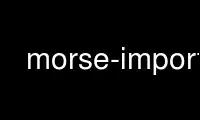
This is the command morse-import that can be run in the OnWorks free hosting provider using one of our multiple free online workstations such as Ubuntu Online, Fedora Online, Windows online emulator or MAC OS online emulator
PROGRAM:
NAME
morse-import - Imports a MORSE simulation environment
SYNOPSIS
morse import [-h] [-f] path [name]
DESCRIPTION
Imports a directory as a simulation environment, ie, adds an entry to MORSE's "sites"
section of the configuration file (typically, $HOME/.morse/config) that refers to this
directory.
OPTIONS
path a relative or absolute path to the simulation environment to import.
name the name given to the imported environment. If not specified, default to the name
of the containing directory (path's basename).
-h, --help
show this help message and exit
-f, --force
forces the import (possibly overwriting existing entry).
Refer to morse(1) for global MORSE options.
Use morse-import online using onworks.net services
