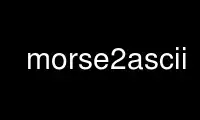
This is the command morse2ascii that can be run in the OnWorks free hosting provider using one of our multiple free online workstations such as Ubuntu Online, Fedora Online, Windows online emulator or MAC OS online emulator
PROGRAM:
NAME
morse2ascii - tool for decoding the morse codes from a PCM WAV file
SYNOPSIS
morse2ascii [options] <file.WAV/TXT>
DESCRIPTION
This tool employs a volume/peak based method to decode the morse codes from a PCM WAV file
as well as from text and RAW PCM files.
It contains some options for parsing abbreviations, prosigns and qcodes.
OPTIONS
-a abbreviations and prosigns parsing
-q q-codes parsing
-r F C B consider the file as raw headerless PCM data, you must specify the Frequency,
Channels and Bits like -r 44100 2 16
-o disable the automatic optimizations: DC bias adjust and normalize. Use this option
only if your file is already clean and normalized
-m morse notation output (like ...___... instead of SOS), debug
-w FILE debug option for dumping the handled samples from the memory to FILE
-d debug info (WAV input only)
Note: the input file can be a PCM WAV audio file or also a text file which uses the
dotlinespace notation (._ or .-), dit-dah, binary and others use - as file for reading a
text stream from stdin
Use morse2ascii online using onworks.net services
