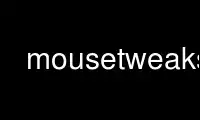
This is the command mousetweaks that can be run in the OnWorks free hosting provider using one of our multiple free online workstations such as Ubuntu Online, Fedora Online, Windows online emulator or MAC OS online emulator
PROGRAM:
NAME
mousetweaks - Accessibility enhancements for pointing devices
SYNOPSIS
mousetweaks [--dwell] [--ssc] [--dwell-time=FLOAT] [--ssc-time=FLOAT]
[-m|--dwell-mode=STRING] [-c|--show-ctw] [-t|--threshold=INT] [-g|--geometry]
[-s|--shutdown] [--daemonize] [-?|--help]
DESCRIPTION
mousetweaks is a collection of accessibility enhancements for pointing devices. This
manual page describes the mousetweaks daemon.
OPTIONS
--dwell
Automatically perform mouse clicks without using a physical button.
--ssc Trigger the secondary mouse button when the primary mouse button is held down for a
specified amount of time.
--dwell-time=FLOAT
Time to keep the pointer motionless before a dwell click is performed. Range: 0.2
- 3.0 seconds.
--ssc-time=FLOAT
Time to hold the primary mouse button before a simulated secondary click is
performed. Range: 0.5 - 3.0 seconds.
-m, --dwell-mode=STRING
Select a dwell mode. Available options: window - Select the click type from a
window or a panel applet. gesture - Perform different clicks by moving in
different directions.
-c, --show-ctw
Show the click-type window. Only useful in combination with --dwell-mode=window.
-t, --threshold=INT
Ignore small pointer movements. Range: 0 - 30 pixels.
-g, --geometry
Size and position of the click-type window. Expects a standard X Window System
geometry string. ie. WIDTHxHEIGHT+X+Y
-s, --shutdown
Stop the mousetweaks daemon.
--daemonize
Start mousetweaks in the background, ie. spawn a child process.
--login
Start mousetweaks in login mode. Login mode enables workarounds specific to GDM.
Currently unused.
Use mousetweaks online using onworks.net services
