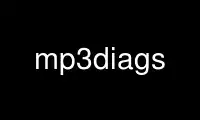
This is the command mp3diags that can be run in the OnWorks free hosting provider using one of our multiple free online workstations such as Ubuntu Online, Fedora Online, Windows online emulator or MAC OS online emulator
PROGRAM:
NAME
mp3diags - find issues in MP3 files
SYNOPSIS
mp3diags
DESCRIPTION
MP3 Diags is a simple graphical application that allows end-users to identify issues with
their MP3 files, fix some of them and make other changes, like adding track information.
It looks at both the audio part (VBR info, quality, normalization) and the tags containing
track information (ID3).
MP3 Diags provides a tag editor, which can download album information (including cover
art) from MusicBrainz and Discogs, as well as paste data from the clipboard, and a file
renamer, which can rename groups of file automatically, based on their ID3 fields (artist,
track number, album, genre, etc).
MP3 Diags has been written with QT4 libraries, and after the installation the application
is available from the Applications menu.
Use mp3diags online using onworks.net services
