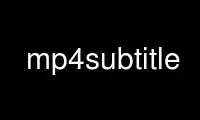
This is the command mp4subtitle that can be run in the OnWorks free hosting provider using one of our multiple free online workstations such as Ubuntu Online, Fedora Online, Windows online emulator or MAC OS online emulator
PROGRAM:
NAME
mp4subtitle - manual page for mp4subtitle - MP4v2 -r
SYNOPSIS
mp4subtitle [OPTION]... ACTION file...
DESCRIPTION
For each mp4 file specified, perform the specified ACTION. An action must be specified.
Some options are not applicable to some actions.
ACTIONS
--list list available subtitles
--export TXT
export subtitles to TXT
--import TXT
import subtitles from TXT
--remove
remove all subtitles
OPTIONS
-z, --optimize
optimize mp4 file after modification
-y, --dryrun
do not actually create or modify any files
-k, --keepgoing
continue batch processing even after errors
-o, --overwrite
overwrite existing files when creating
-f, --force
force overwrite even if file is read-only
-q, --quiet
equivalent to --verbose 0
-d, --debug NUM
increase debug or long-option to set NUM
-v, --verbose NUM
increase verbosity or long-option to set NUM
-h, --help
print brief help or long-option for extended help
--version
print version information and exit
DEBUG LEVELS (for raw mp4 file I/O)
0 supressed
1 add warnings and errors (default)
2 add table details
3 add implicits
4 everything
VERBOSE LEVELS
0 warnings and errors
1 normal informative messages (default)
2 more informative messages
3 everything
Use mp4subtitle online using onworks.net services
