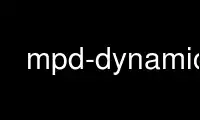
This is the command mpd-dynamicp that can be run in the OnWorks free hosting provider using one of our multiple free online workstations such as Ubuntu Online, Fedora Online, Windows online emulator or MAC OS online emulator
PROGRAM:
NAME
mpd-dynamic - a dynamic playlist for mpd
VERSION
version 2.000
DESCRIPTION
This program implements a dynamic playlist for MPD, build on top of the Audio::MPD perl
module.
MPD (music player daemon) is a cool music player, but it lacks a dynamic playlist. A
dynamic playlist is a playlist that will change automatically over time. In particular, it
will remove already played songs (keeping at most a given number of songs) and add new
songs to the playlist so it never fall short of songs.
Note that since mpd is a daemon needing no gui to work, "mpd-dynamic" is also a daemon.
That is, it will fork and do all its work from the background. This way, you can fire
"mpd" and "mpd-dynamic" and forget completely about your music (especially since
"mpd-dynamic" is a low-resource program): it will just be there! :-)
USAGE
mpd-dynamic [options]
OPTIONS
General behaviour
You can customize the usage of mpd-dynamic with the following options:
-o[ld] <old>
Number of old tracks to keep in the backlog. Defaults to 10.
-n[ew] <new>
Number of new tracks to keep in the to-be-played playlist. Defaults to 10.
-s[leep] <sleep>
Time spent sleeping (in seconds) before checking if playlist should be updated.
Default to 5 seconds.
-d[ebug]
Run mpd-dynamic in debug mode. In particular, the program will not daemonize itself.
Default to false.
-e[ncoding] <encoding>
Print debug messages with this encoding. Since mpd-dynamic is meant to be a silent
daemon, this option will not be used outside of debug mode. Default to "utf-8".
--version
--usage
--help
--man
Print the usual program information
Note however that those flags are optional: since "mpd-dynamic" comes with some sane
defaults, you can fire "mpd-dynamic" as is.
Ratings
You can also take advantage of ratings if you want. With those options, songs need to have
at least a given rating (or no rating yet) to be inserted: this way, you will only listen
to your favorite songs!
Ratings can be created / updated with "mpd-rate".
Note that if you supply a non-existant rating db-file, the rating mechanism will be
ignored. The following options control the rating mechanism:
-r[atings] <ratings>
The path of a db file with the ratings per song. The keys are the song path (relative
to MPD root), and the value is an integer (the rating). Default to
"~/.mpd/ratings.db".
-m[in[imum]] <min>
The minimum rating for a song to be inserted in the playlist. Default to 4.
Use mpd-dynamicp online using onworks.net services
