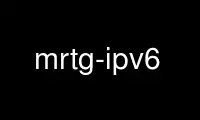
This is the command mrtg-ipv6 that can be run in the OnWorks free hosting provider using one of our multiple free online workstations such as Ubuntu Online, Fedora Online, Windows online emulator or MAC OS online emulator
PROGRAM:
NAME
mrtg-ipv6 - IPv6 support in MRTG
OVERVIEW
MRTG and cfgmaker support SNMP over IPv6. IPv6 targets can be specified by hostname or
IPv6 address, and if the required libraries are present (see below), queries will use
IPv6.
USAGE
Enabling IPv6
IPv6 is currently disabled by default and must be explicitly enabled. In MRTG this is done
by turning on the EnableIPv6 global option in the configuration file. In cfgmaker, it is
enabled with the --enable-ipv6 command-line option.
If IPv6 is disabled, MRTG and cfgmaker should behave in exactly the same way as previous
versions. So the addition of IPv6 support should have no effect on existing MRTG setups
unless IPv6 is enabled.
IPv6 support requires the Socket6 and INET6 libraries (see below). If MRTG can't find
them, IPv6 is disabled.
Specifying IPv6 targets
IPv6 targets may be specified by name or IPv6 address. Numeric IPv6 addresses may be used
with both cfgmaker and MRTG, but they must be enclosed in square brackets.
For example, a target could be specified as:
public@[2001:760:4::]:161
Hostnames work as expected: first an IPv6 name lookup is tried, then an IPv4 lookup.
Targets that do not support SNMP over IPv6
Many targets (this currently includes all Cisco routers) do not yet support SNMP over IPv6
and must be monitored over IPv4. This can cause problems if you specify a target through
its DNS name and the name maps to both the IPv6 address and the IPv4 address of the
target: MRTG will only try IPv6, and will fail.
To query these targets, use the IPv4Only per-target option, which tells MRTG not to use
SNMP over IPv6 for the target.
MRTG does not fall back to IPv4 for performance and correctness reasons. If there are many
routers to query, a timeout for every router would make MRTG take too long to query them
all. And if, for some reason, IPv6 connectivity to the target is lost, MRTG's error
messages can help figure out what is wrong.
cfgmaker does fall back from IPv6 to IPv4. If IPv6 is enabled and cfgmaker is given a
hostname that resolves to both an IPv6 and an IPv4 address, it first tries to query the
target over IPv6. If it receives no answer, it tries again using IPv4. If the target
answers, cfgmaker sets the IPv4Only option in the generated config file.
IPv6 LIBRARIES
Libraries required
IPv6 support requires the Socket6 and INET6 Perl modules. Both can be downloaded from
CPAN:
http://search.cpan.org/author/UMEMOTO/Socket6/
http://search.cpan.org/author/MONDEJAR/INET6/
If you use Debian, you will need the packages libsocket6-perl and libio-socket-inet6-perl,
which are (or should soon be) in unstable.
So far, IPv6 support has been tested on Linux only, and only with Socket6 version 0.12.
Also note that IPv6 won't work at all if you don't have INET6.pm version 2.00 or newer.
Installing the libraries
Building and installing Socket6 and INET6 is very simple. For each module, just unpack the
archive and then do:
perl Makefile.PL
make
and then:
su
make install
If you have installed the libraries successfully, cfgmaker and mrtg should automatically
detect them and allow IPv6 support to be enabled.
Use mrtg-ipv6 online using onworks.net services
