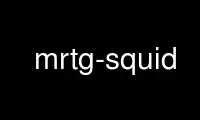
This is the command mrtg-squid that can be run in the OnWorks free hosting provider using one of our multiple free online workstations such as Ubuntu Online, Fedora Online, Windows online emulator or MAC OS online emulator
PROGRAM:
NAME
mrtg-squid - using mrtg to monitor Squid
DESCRIPTION
Squid 2.3 knows SNMP and you can therefore use mrtg to monitor it quite easily.
I have made some modifications to mrtg which simplify this. My work is based on earlier
modification made by: [email protected] and [email protected].
MODIFICATIONS
I added new code for displaying correct units to the previous patches "perminute" and
"perhour" ("option" tokens), which allows other measurement in addition to "persecond".
Then I created a new option token "dorelpercent" which allows the calculation of the
percentage of IN-stream / OUT-stream on the fly and then displays it on a fixed scale from
0% to 100%. For my requirements, this does good work. Maybe someone wants a floating
scale. It should not be a problem to implement it, too (but give me an option to keep my
fixed scale). If IN-stream is always less than OUT-stream both lines (OUT-stream and
relative percent) are always displayed on top of IN-stream bulk. Otherwise this option
makes no sense. With this option you can display hitrates, errorrates (for router
monitoring: rel. droprates) easily now.
If you use this options please consider that you need a 5th colourname/value pair in your
Colours statements!
Due to some discussion on this list, I have implemented two tokens too:
"kilo" and "kMG"
"kilo" should contain the value of k (1000 or 1024), where 1000 is the default.
"kMG" is a comma separated list of multiplier prefixes, used instead of "", "k", "M", "G",
"T" on the MRTG display. Leave the place free, if you want no prefix.
Also an incomplete list of OIDs for the new SQUID release is added.
You may need to turn on snmp_port in squid.conf to as it is disabled by default.
I hope you enjoy it.
CONFIG EXAMPLE
First load the squid mib
LoadMIBs: /usr/share/squid/mib.txt
You can measure responsetimes in ms and display it with MRTG correctly with:
kMG[measure-ms]: m,,k,M,G,T
short[measure-ms]: s
You can display now MB/s as 1024*1024 B/s with:
kilo[volume]: 1024
Assuming you're not running squid's SNMP on the default snmp port, you need to include a
port number in your target line:
Target[proxy-hit]: cacheHttpHits&cacheProtoClientHttpRequests:public@localhost:3401
A sample config for squid:
Target[proxy-hit]: cacheHttpHits&cacheProtoClientHttpRequests:public@proxy
Title[proxy-hit]: HTTP Hits
PageTop[proxy-hit]: <H2>proxy Cache Statistics: HTTP Hits / Requests</H2>
Suppress[proxy-hit]: y
LegendI[proxy-hit]: HTTP hits
LegendO[proxy-hit]: HTTP requests
Legend1[proxy-hit]: HTTP hits
Legend2[proxy-hit]: HTTP requests
YLegend[proxy-hit]: perminute
ShortLegend[proxy-hit]: req/min
Options[proxy-hit]: nopercent, perminute, dorelpercent
Target[proxy-srvkbinout]: cacheServerInKb&cacheServerOutKb:public@proxy
Title[proxy-srvkbinout]: Cache Server Traffic In / Out
PageTop[proxy-srvkbinout]: <H2>Cache Statistics: Server traffic volume (In/Out) </H2>
Suppress[proxy-srvkbinout]: y
LegendI[proxy-srvkbinout]: Traffic In
LegendO[proxy-srvkbinout]: Traffic Out
Legend1[proxy-srvkbinout]: Traffic In
Legend2[proxy-srvkbinout]: Traffic Out
YLegend[proxy-srvkbinout]: per minute
ShortLegend[proxy-srvkbinout]: b/min
kMG[proxy-srvkbinout]: k,M,G,T
kilo[proxy-srvkbinout]: 1024
Options[proxy-srvkbinout]: nopercent, perminute
Use mrtg-squid online using onworks.net services
