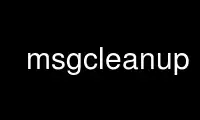
This is the command msgcleanup that can be run in the OnWorks free hosting provider using one of our multiple free online workstations such as Ubuntu Online, Fedora Online, Windows online emulator or MAC OS online emulator
PROGRAM:
NAME
msgcleanup - delete the messages with their lifetime exceeded
SYNOPSIS
msgcleanup <BBS_callsign>
DESCRIPTION
This tool checks the date of all the messages downloaded from specified BBS and deletes
the messages older than the specified lifetime. The lifetime of messages can be specified
for each BBS in the configuration file /etc/ax25/bulletins.BBS_CALL
Each line of this file contains the name of the bulletin and the lifetime in days. When
the bulletin name is DEFAULT the lifetime value is used for all the bulletins which are
not contained in the list. Example of configuration file:
# Bulletin lifetimes for BBS in days
DEFAULT 30
MEET 10
LINUX 90
In this case the messages for MEET are stored 10 days, messages for LINUX are stored 90
days and all other messages are stored for 30 days.
Use msgcleanup online using onworks.net services
