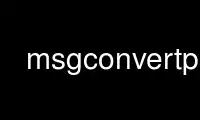
This is the command msgconvertp that can be run in the OnWorks free hosting provider using one of our multiple free online workstations such as Ubuntu Online, Fedora Online, Windows online emulator or MAC OS online emulator
PROGRAM:
NAME
msgconvert - Convert Outlook .msg files to mbox format
SYNOPSIS
msgconvert [options] <file.msg>...
Options:
--mbox <file> deliver messages to mbox file <file>
--verbose be verbose
--help help message
OPTIONS
--mbox
Deliver to the given mbox file instead of creating individual .eml
files.
--verbose
Print information about skipped parts of the .msg file.
--help
Print a brief help message.
DESCRIPTION
This program will convert the messages contained in the Microsoft Outlook files
<file.msg>... to message/rfc822 files with extension .eml. Alternatively, if the --mbox
option is present, all messages will be put in the given mbox file. This program will
complain about unrecognized OLE parts in the input files on stderr.
Use msgconvertp online using onworks.net services
