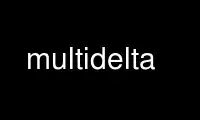
This is the command multidelta that can be run in the OnWorks free hosting provider using one of our multiple free online workstations such as Ubuntu Online, Fedora Online, Windows online emulator or MAC OS online emulator
PROGRAM:
NAME
multidelta - heuristic minimizer of interesting files
SYNOPSIS
multidelta [options] test-script initial-file [initial-file...]
DESCRIPTION
Delta assists you in minimizing "interesting" files subject to a test of their
interestingness. A common such situation is when attempting to isolate a small failure-
inducing substring of a large input that causes your program to exhibit a bug.
You supply multidelta with
· a test shell script which decides if the input files are "interesting" (test-script) and
· an initial set of input files.
When the script is run with a source file as an argument, it should do any single-file
integrity checks on that file. Then, it should proceed to check the entire build, on the
assumption that all other files have already passed their integrity checks.
When the script is run with no arguments, it should check integrity of all files and then
check the build.
So that the script does not need to have the list of input files hard-coded in, the
environment variable "multidelta_all_files" is always set to a space-separated list of the
filenames no matter how the script is run.
OPTIONS
-level=n
When topformflatten(1)ing, flatten to level n. The default is 0.
-u Undo the last invocation, by copying the *.bak files onto the original copies.
-cpp
Before flattening run the source through the cpp(1) preprocessor.
Use multidelta online using onworks.net services
