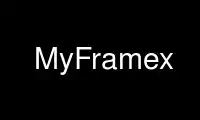
This is the command MyFramex that can be run in the OnWorks free hosting provider using one of our multiple free online workstations such as Ubuntu Online, Fedora Online, Windows online emulator or MAC OS online emulator
PROGRAM:
NAME
MyFrame - defines how AfterStep should construct window's frame
CONFIGURATION OPTIONS
AllowBorder
Denotes that beveled borders should be drawn around the window frame and titlebar.
This is on by default, so this option is only useful in combination with inheriting
previously defined window frames.
See Also: Inherit MyFrame for details.
CondenseTitlebar Left|Right|Center
Allows titlebars to be smaller then the size of the window. The parameter defines
the Alignment of the whole titlebar.
See Also: Alignment flags for further details.
Corner [ SouthEast | SouthWest | NorthEast | NorthWest ] "pixmap_name"
Specifies the corner of the window frame to be decorated and the pixmap to be used.
CornerAlign
FIXME: add proper description here.
See Also: Alignment flags for further details.
CornerBevel Bottom|Extra|NoInline|NoOutline|none|Left|Right|Top
Sets the default bevel of a window s frame corners.
If you need different bevels for the different window states, use
CornerFocusedBevel, CornerUnfocusedBevel, CornerStickyBevel
See Also: Bevel flags for further details.
CornerFBevel
Alias for CornerFocusedBevel.
See Also: Bevel flags for further details.
CornerFocusedBevel Bottom|Extra|NoInline|NoOutline|none|Left|Right|Top
Sets the bevel of the window s frame corners while window is in focused state.
If this is not used, values set with CornerBevel will be used.
See Also: Bevel flags for further details.
CornerSBevel
Alias for CornerStickyBevel.
See Also: Bevel flags for further details.
CornerSize NorthEast|SouthEast|NorthWest|SouthWest|Any WIDTHxHEIGHT
FIXME: add proper description here.
CornerStickyBevel NorthEast|SouthEast|NorthWest|SouthWest|Any
None|[Left,Top,Right,Bottom,Extra,NoOutline]
Sets the bevel of the window s frame corners while window is in sticky state. This
overwrites any value set with CornerBevel.
If this is not used, values set with CornerBevel will be used.
See Also: Bevel flags for further details.
CornerUBevel
Alias for CornerUnfocusedBevel.
See Also: Bevel flags for further details.
CornerUnfocusedBevel Bottom|Extra|NoInline|NoOutline|none|Left|Right|Top
Sets the bevel of the window s frame corners while window is in unfocused state.
If this is not used, values set with CornerBevel will be used.
See Also: Bevel flags for further details.
East "pixmap_name"
Specifies the pixmap to be displayed in the right border of the window frame, if
DecorateFrames is set.
FrameFStyle MyStyle
Alias for FrameFocusedStyle.
FrameFocusedStyle MyStyle
Defines the MyStyle to apply to the window frame if window is in focused state.
FrameSStyle MyStyle
Alias for FrameStickyStyle.
FrameStickyStyle MyStyle
Defines the MyStyle to apply to the window frame if window is in sticky state.
FrameUStyle MyStyle
Alias for FrameUnfocusedStyle.
FrameUnfocusedStyle MyStyle
Defines the MyStyle to apply to the window frame if window is in unfocused state.
Inherit frame_name
Specifies a MyFrame to inherit options from. Options from frame_name will override
previously specified options for this frame. Inherit is a good way to save memory
and network bandwidth if the same BackPixmap is used for several frames, as the
pixmap will only be loaded for the inherited frame.
InheritDefaults
FIXME: add proper description here.
LeftBtnAlign
Defines the alignment of the left buttons in the titlebar.
See Also: Look Alignment flags for further details.
LeftBtnBackAlign
Defines the alignment of the background of the left buttons.
See Also: Alignment flags for further details.
LeftBtnBackground
Defines the background to be used for the left buttons.
LeftSpacerBackAlign
Defines the alignment of the background of the (by default) leftmost spacer of the
titlebar.
See Also: Alignment flags for further details.
LeftSpacerBackground
Defines the background to be used for the (by default) leftmost spacer of the
titlebar.
See Also: Titlebar Layout for further details.
LeftTitleSpacerBackAlign
Defines the alignment of the background of the (by default) inner spacer, left of
the window title.
See Also: Alignment flags for further details.
LeftTitleSpacerBackground
Defines the background of the (by default) inner spacer, left of the window title.
LeftTitlebarLayout [Buttons] | [Spacer] | [TitleSpacer]
Defines the order of the elements in the titlebar left of the window title, where
default is Spacer - Buttons - TitleSpacer.
See Also: Titlebar Layout Flags for further details.
MyFrame " frame_name "
frame_option
~MyFrame
Specifies the beginning of a frame definition. The frame can be referred to later
by frame_name . ~MyFrame ends a frame definition.
NoBorder
Denotes that beveled borders should not be drawn around the window frame and
titlebar.
NoCorner
FIXME: add proper description here.
NoSide
FIXME: add proper description here.
North "pixmap_name"
Specifies the pixmap to be displayed in the top border of the window frame, if
DecorateFrames is set.
NorthEast "pixmap_name"
Specifies the pixmap to be displayed in the top right corner of the window frame,
if DecorateFrames is set.
NorthWest "pixmap_name"
Specifies the pixmap to be displayed in the top left corner of the window frame, if
DecorateFrames is set.
RightBtnAlign
Defines the alignment of the right buttons in the titlebar.
See Also: Look Alignment flags for further details.
RightBtnBackAlign
Defines the alignment of the background of the right buttons.
See Also: Alignment flags for further details.
RightBtnBackground
Defines the background to be used for the right buttons.
RightSpacerBackAlign
Defines the alignment of the background of the (by default) rightmost spacer of the
titlebar.
See Also: Alignment flags for further details.
RightSpacerBackground
Defines the background to be used for the (by default) rightmost spacer of the
titlebar.
See Also: Titlebar Layout for further details.
RightTitleSpacerBackAlign
Defines the alignment of the background of the (by default) inner spacer, right of
the window title.
See Also: Alignment flags for further details.
RightTitleSpacerBackground
Defines the background of the (by default) inner spacer, right of the window title.
RightTitlebarLayout [Buttons] | [Spacer] | [TitleSpacer]
Defines the order of the elements in the titlebar left of the window title, where
default is TitleSpacer, Buttons, Spacer.
See Also: Titlebar Layout Flags for further details.
Side [ South | North | East | West ] "pixmap_name"
Specifies the side of the window frame to be decorated and the pixmap to be used.
SideAlign
FIXME: add proper description here.
See Also: Alignment flags for further details.
SideBevel Bottom|Extra|NoInline|NoOutline|none|Left|Right|Top
Sets the default bevel of a window s frame sides.
If you need different bevels for the different window states, use SideFocusedBevel,
SideUnfocusedBevel, SideStickyBevel
See Also: Bevel flags for further details.
SideFBevel
Alias for SideFocusedBevel.
See Also: Bevel flags for further details.
SideFocusedBevel Bottom|Extra|NoInline|NoOutline|none|Left|Right|Top
Sets the bevel of the window s frame sides while window is in focused state.
If this is not used, values set with SideBevel will be used.
See Also: Bevel flags for further details.
SideSBevel
Alias for SideStickyBevel.
See Also: Bevel flags for further details.
SideSize
FIXME: add proper description here.
SideSlicing
FIXME: add proper description here.
SideStickyBevel Bottom|Extra|NoInline|NoOutline|none|Left|Right|Top
Sets the bevel of the window s frame sides while window is in sticky state.
If this is not used, values set with SideBevel will be used.
See Also: Bevel flags for further details.
SideUBevel
Alias for SideUnfocusedBevel.
See Also: Bevel flags for further details.
SideUnfocusedBevel Bottom|Extra|NoInline|NoOutline|none|Left|Right|Top
Sets the bevel of the window s frame sides while window is in unfocused state.
If this is not used, values set with SideBevel will be used.
See Also: Bevel flags for further details.
South "pixmap_name"
Specifies the pixmap to be displayed in the bottom border of the window frame, if
DecorateFrames is set.
SouthEast "pixmap_name"
Specifies the pixmap to be displayed in the bottom right corner of the window
frame, if DecorateFrames is set.
SouthWest "pixmap_name"
Specifies the pixmap to be displayed in the bottom left corner of the window frame,
if DecorateFrames is set.
TitleAlign
FIXME: add proper description here.
See Also: Alignment flags for further details.
TitleBackground
Defines the background to be used for the window title.
TitleBackgroundAlign
Defines the alignment of the background of the window title.
See Also: Alignment flags for further details.
TitleBevel
Determines the bevel to be drawn around the title bar. If you wish to have
different bevels, depending on the window s state, use TitleFocusedBevel,
TitleUnfocusedBevel or TitleStickyBevel.
See Also: Bevel flags for further details.
TitleCompositionMethod
FIXME: add proper description here.
TitleFBevel
Alias for TitleFocusedBevel.
See Also: Bevel flags for further details.
TitleFCompositionMethod
Alias for TitleFocusedCompositionMethod.
TitleFHue
Alias for TitleFocusedHue.
TitleFSaturation
Alias for TitleFocusedSaturation.
TitleFStyle MyStyle
Alias for TitleFocusedStyle.
TitleFocusedBevel
Determines the bevel to be drawn around the title bar if window is in focused
state.
See Also: Bevel flags for further details.
TitleFocusedCompositionMethod
FIXME: add proper description here.
TitleFocusedHue
FIXME: add proper description here.
TitleFocusedSaturation
FIXME: add proper description here.
TitleFocusedStyle MyStyle
MyStyle to apply to titlebar if window is in focused state.
TitleHSpacing value
Defines the space in pixel to insert between window title and the buttons/spacers.
Please note that CondenseTitlebar is influencing the behaviour of this option.
TitleSBevel
Alias for TitleStickyBevel.
See Also: Bevel flags for further details.
TitleSCompositionMethod
Alias for TitleStickyCompositionMethod.
TitleSHue
Alias for TitleStickyHue.
TitleSSaturation
Alias for TitleStickySaturation.
TitleSStyle MyStyle
Alias for TitleStickyStyle.
TitleStickyBevel
Determines the bevel to be drawn around the title bar if window is in unfocused
state.
See Also: Bevel flags for further details.
TitleStickyCompositionMethod
FIXME: add proper description here.
TitleStickyHue
FIXME: add proper description here.
TitleStickySaturation
FIXME: add proper description here.
TitleStickyStyle MyStyle
MyStyle to apply to titlebar if window is in sticky state.
TitleUBevel
Alias for TitleUnfocusedBevel.
See Also: Bevel flags for further details.
TitleUCompositionMethod
Alias for TitleUnfocusedCompositionMethod.
TitleUHue
Alias for TitleUnfocusedHue.
TitleUSaturation
Alias for TitleUnfocusedSaturation.
TitleUStyle MyStyle
Alias for TitleUnfocusedStyle.
TitleUnfocusedBevel
Determines the bevel to be drawn around the title bar if window is in unfocused
state.
See Also: Bevel flags for further details.
TitleUnfocusedCompositionMethod
FIXME: add proper description here.
TitleUnfocusedHue
FIXME: add proper description here.
TitleUnfocusedSaturation
FIXME: add proper description here.
TitleUnfocusedStyle MyStyle
MyStyle to apply to titlebar if window is in unfocused state.
TitleVSpacing value
West "pixmap_name"
Specifies the pixmap to be displayed in the left border of the window frame, if
DecorateFrames is set.
Window frame decorations (aka MyFrame)
Each window is surrounded by so-called frame decoration. each frame decoration
could be built from 9 TBars:
1) Main Titlebar with icons on left, label in the middle and icons on right. Label
may also have special underlying image - so called Title Background. Ordering of
this elements is set by TitleButtonOrder setting ( see below ).
2) 4 frame sides. Each of this have fixed width that is determined by SideSize
setting or image size if SideSize is ommited. Second dimension of the TBar changes
to match the size of the window.
3) 4 frame corners. Each of this have both fixed width and height, as determined by
CornerSize setting or image size.
Each of above elements is rendered by generating background using respective
MyStyle, and then overlaying images/buttons and text on top of it. Default
overlaying is done using composition method alpha-blend. In case of main Titlebar
that could be changed. Bevel is then drawn on top of the image as specified in
respective setting.
MyFrame allows different MyStyles to be used for titlebar and frame decorations. If
any of those are ommited - default setting from
FWindowStyle/UWindowStyle/SWindowStyle will be used.
Important: If you use semi-transparent images for frame sides - they will be
overlayed on top of MyStyle generated background, so if you want it to be overlayed
over root background - you should use MyStyle with BackPixmap set to 129 or 149.
Also note that unless you use MYStyle with BackPixmap 126 and 125 - frame
decorations will not be shaped. Likewise if you want frame part to have only the
shape of the image, you specified, with no background at all - use MyStyle with
BackPixmap set like so :
BackPixmap 126 empty.xpm
Where empty.xpm is 1x1 completely transparent image (supplied as
desktop/icons/common/empty.xpm ).
To identify side/corner it is possible to use abbreviations, such as: N, NW, SW,
etc.
All the CompositionMethod settings must have one of the BackPixmap types from
MyStyles ( ie 130-143 )
Align setting may have different meaning/capabilities for different items. When
applied to text - it simply aligns text to sides mentioned. When applied to image -
such as title background or frame side pixmap - it also specifies if image should
be tiled, scaled or left same size. Make sure that you use HTiled,VTiled or
HScaled,VScaled for frame sides - otherwise images on they will not be resized to
match window size (this is also a feature :).
To center item specify Align to include both sides. For example :
Align Left,Right
will center item horizontally.
Note that TitleBackground option allows you to specify an image to be used under
titlebar label in addition to the MyStyle. This was done for better shaped
titlebars. You may have MyStyle to be completely transparent shape, while
TitleBackground some non-transparent image, and that will provide better visibility
for the titlebar text.
MyFrame "name"
Inherit "name"]
#traditional form :
[North ] [East ]
[South ] [West ]
[NorthEast ]
[NorthWest ]
[SouthEast ] [SouthWest ]
#alternative form : [Side North|South|East|West|Any []] if
pixmap is ommited - empty bevel will be drawn
[NoSide North|South|East|West|Any]
[Corner NorthEast|SouthEast|NorthWest|SouthWest|Any ] if pixmap
is ommited - empty bevel will be drawn
[NoCorner NorthEast|SouthEast|NorthWest|SouthWest|Any]
#new settings :
[TitleUnfocusedStyle ]
[TitleFocusedStyle ]
[TitleStickyStyle ]
[FrameUnfocusedStyle ]
[FrameFocusedStyle ]
[FrameStickyStyle ]
[TitleBackground ] gets overlayed over background and under
the text
[LeftBtnBackground ] gets overlayed over background and under
the left block of buttons
[LeftSpacerBackground ] gets overlayed over background between
left block of buttons and text label
[RightSpacerBackground ] gets overlayed over background between
right block of buttons and text label
[RightBtnBackground ] gets overlayed over background and under
the right block of buttons
#additional attributes : [SideSize North|South|East|West|Any
Use MyFramex online using onworks.net services
