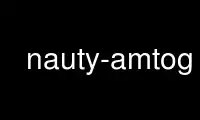
This is the command nauty-amtog that can be run in the OnWorks free hosting provider using one of our multiple free online workstations such as Ubuntu Online, Fedora Online, Windows online emulator or MAC OS online emulator
PROGRAM:
NAME
nauty-amtog - read graphs in matrix format
SYNOPSIS
amtog [-n#sghq] [infile [outfile]]
DESCRIPTION
Read graphs in matrix format.
-n# Set the initial graph order to # (no default). This can be overridden in the
input.
-g Write the output in graph6 format (default).
-s Write the output in sparse6 format.
-h Write a header (according to -g or -s).
-q Suppress auxiliary information.
Input consists of a sequence of commands restricted to:
n=# set number of vertices (no default) The = is optional.
m Matrix to follow (01 any spacing or no spacing) An 'm' is also assumed if 0 or 1 is
encountered.
M Complement of matrix to follow (as m)
t Upper triangle of matrix to follow, row by row
excluding the diagonal. (01 in any or no spacing)
T Complement of upper trangle to follow (as t)
q exit (optional)
Use nauty-amtog online using onworks.net services
