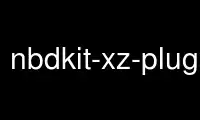
This is the command nbdkit-xz-plugin that can be run in the OnWorks free hosting provider using one of our multiple free online workstations such as Ubuntu Online, Fedora Online, Windows online emulator or MAC OS online emulator
PROGRAM:
NAME
nbdkit-xz-plugin - nbdkit xz plugin
SYNOPSIS
nbdkit xz file=FILENAME.xz
DESCRIPTION
"nbdkit-xz-plugin" is a file serving plugin for nbdkit(1).
It serves the named "FILENAME.xz" over NBD, uncompressing it on the fly. The plugin only
supports read-only connections.
GETTING BEST RANDOM ACCESS PERFORMANCE FROM XZ
xz(1) files are split into streams and blocks. Most xz files contain only one stream
which contains one or more blocks. You can find out how many streams and blocks are in an
xz file by doing:
$ xz --list winxp.img.xz
Strms Blocks Compressed Uncompressed Ratio Check Filename
1 1 2,100.0 MiB 6,144.0 MiB 0.342 CRC64 winxp.img.xz
=============
xz files are seekable on block boundaries only. Seeking is done by seeking directly to
the lower block boundary, then (slowly) uncompressing data until the precise byte is
reached.
To get best random access performance, you must prepare your xz files with many small
blocks.
To do this, use the --block-size option with a small-ish block size. For example the same
image as above compressed with a 16 MB block size:
$ xz --best --block-size=16777216 winxp.img
$ xz --list winxp.img.xz
Strms Blocks Compressed Uncompressed Ratio Check Filename
1 384 2,120.1 MiB 6,144.0 MiB 0.345 CRC64 winxp.img.xz
This file can be accessed randomly, and at most 16 MB of compressed data will have to be
uncompressed to seek to any byte.
Note as you would expect, xz cannot compress quite as efficiently when using a small block
size. The space penalty in the above example is < 1% of the compressed file size.
PARAMETERS
file=FILENAME.xz
Serve the file named "FILENAME.xz".
This parameter is required.
maxblock=SIZE
The maximum block size that the plugin will read. The plugin will refuse to read xz
files that contain any block larger than this size.
See the discussion above about creating xz files with small block sizes in order to
reduce memory usage and increase performance.
This parameter is optional. If not specified it defaults to 512M.
maxdepth=N
Maximum number of blocks stored in the LRU block cache.
This parameter is optional. If not specified it defaults to 8.
The plugin may allocate up to maximum block size in file * maxdepth bytes of memory
per connection.
Use nbdkit-xz-plugin online using onworks.net services
