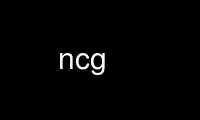
This is the command ncg that can be run in the OnWorks free hosting provider using one of our multiple free online workstations such as Ubuntu Online, Fedora Online, Windows online emulator or MAC OS online emulator
PROGRAM:
NAME
ncg - extract constants from TinyOS files
SYNOPSIS
ncg [any ncc option] [tool-specific options]
[-o output-file]
tool nesC-file filenames-or-constant-names...
DESCRIPTION
nescc-ncg is a tool to extract constants from TinyOS files for use with other
applications. It is typically used in conjunction with mig (which generates code to
process TinyOS messages) to extract constants that are used in particular messages (e.g.,
constants representing various commands).
ncg options is equivalent to nescc-ncg -nescc=ncc options. For details on ncg's output and
options, please read see the nescc-ncg man page.
EXAMPLE
APPDIR=`ncc -print-tosdir`/lib/FS<br>
ncg -I%T/lib/FS -java-classname=net.tinyos.matchbox.FS \
java $APPDIR/Remote.nc Matchbox.h Remote.h -oFS.java
Use ncg online using onworks.net services
