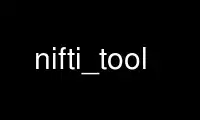
This is the command nifti_tool that can be run in the OnWorks free hosting provider using one of our multiple free online workstations such as Ubuntu Online, Fedora Online, Windows online emulator or MAC OS online emulator
PROGRAM:
NAME
nifti_tool - multipurpose manipulation tool for NIfTI files
SYNOPSIS
nifti_tool -help show this help
nifti_tool -help_hdr show nifti_1_header field info
nifti_tool -help_nim show nifti_image field info
nifti_tool -help_ana show nifti_analyze75 field info
nifti_tool -help_datatypes show datatype table
nifti_tool -ver show the current version
nifti_tool -hist show the modification history
nifti_tool -nifti_ver show the nifti library version
nifti_tool -nifti_hist show the nifti library history
nifti_tool -with_zlib was library compiled with zlib
nifti_tool -check_hdr -infiles f1 ...
nifti_tool -check_nim -infiles f1 ...
nifti_tool -copy_brick_list -infiles f1"[indices...]"
nifti_tool -copy_collapsed_image I J K T U V W -infiles f1
nifti_tool -copy_im -infiles f1
nifti_tool -make_im -prefix new_im.nii
nifti_tool -disp_hdr [-field FIELDNAME] [...] -infiles f1 ...
nifti_tool -disp_nim [-field FIELDNAME] [...] -infiles f1 ...
nifti_tool -disp_ana [-field FIELDNAME] [...] -infiles f1 ...
nifti_tool -disp_exts -infiles f1 ...
nifti_tool -disp_ts I J K [-dci_lines] -infiles f1 ...
nifti_tool -disp_ci I J K T U V W [-dci_lines] -infiles f1 ...
nifti_tool -mod_hdr [-mod_field FIELDNAME NEW_VAL] [...] -infiles f1
nifti_tool -mod_nim [-mod_field FIELDNAME NEW_VAL] [...] -infiles f1
nifti_tool -swap_as_nifti -overwrite -infiles f1
nifti_tool -swap_as_analyze -overwrite -infiles f1
nifti_tool -swap_as_old -overwrite -infiles f1
nifti_tool -add_afni_ext "extension in quotes" [...] -infiles f1
nifti_tool -add_comment_ext "extension in quotes" [...] -infiles f1
nifti_tool -add_comment_ext "file FILENAME" [...] -infiles f1
nifti_tool -rm_ext INDEX [...] -infiles f1 ...
nifti_tool -strip_extras -infiles f1 ...
nifti_tool -diff_hdr [-field FIELDNAME] [...] -infiles f1 f2
nifti_tool -diff_nim [-field FIELDNAME] [...] -infiles f1 f2
DESCRIPTION
This tool can
display, modify or compare nifti structures in datasets
copy a dataset by selecting a list of volumes from the original
copy a dataset, collapsing any dimensions, each to a single index
display a time series for a voxel, or more generally, the data from any collapsed
image, in ASCII text
This program can be used to display information from nifti datasets, to modify information
in nifti datasets, to look for differences between two nifti datasets (like the UNIX
"diff" command), and to copy a dataset to a new one, either by restricting any dimensions,
or by copying a list of volumes (the time dimension) from a dataset.
Only one action type is allowed, e.g. one cannot modify a dataset and then take a "diff".
one can display
any or all fields in the nifti_1_header structure
any or all fields in the nifti_image structure
any or all fields in the nifti_analyze75 structure
the extensions in the nifti_image structure
the time series from a 4-D dataset, given i,j,k
the data from any collapsed image, given dims. list
one can check
perform internal check on the nifti_1_header struct (by nifti_hdr_looks_good())
perform internal check on the nifti_image struct (by nifti_nim_is_valid())
one can modify
any or all fields in the nifti_1_header structure
any or all fields in the nifti_image structure
swap all fields in NIFTI or ANALYZE header structure add/rm - any or all
extensions in the nifti_image structure remove - all extensions and descriptions
from the datasets
one can compare
any or all field pairs of nifti_1_header structures
any or all field pairs of nifti_image structures
one can copy
an arbitrary list of dataset volumes (time points)
a dataset, collapsing across arbitrary dimensions (restricting those dimensions to
the given indices)
one can create
a new dataset out of nothing
Note: to learn about which fields exist in either of the structures, or to learn a field"s
type, size of each element, or the number of elements in the field, use either the
"-help_hdr" option, or the "-help_nim" option. No further options are required.
OPTIONS
Check options
-check_hdr : check for a valid nifti_1_header struct
This action is used to check the nifti_1_header structure for problems. The
nifti_hdr_looks_good() function is used for the test, and currently checks:
dim[], sizeof_hdr, magic, datatype
More tests can be requested of the author.
e.g. perform checks on the headers of some datasets nifti_tool -check_hdr -infiles
dset0.nii dset1.nii nifti_tool -check_hdr -infiles *.nii *.hdr
e.g. add the -quiet option, so that only erros are reported nifti_tool -check_hdr -quiet
-infiles *.nii *.hdr
-check_nim : check for a valid nifti_image struct
This action is used to check the nifti_image structure for problems. This is tested via
both nifti_convert_nhdr2nim() and nifti_nim_is_valid(), though other functions are called
below them, of course. Current checks are:
dim[], sizeof_hdr, datatype, fname, iname, nifti_type
Note that creation of a nifti_image structure depends on good header fields. So errors
are terminal, meaning this check would probably report at most one error, even if more
exist. The -check_hdr action is more complete.
More tests can be requested of the author.
e.g. nifti_tool -check_nim -infiles dset0.nii dset1.nii e.g. nifti_tool -check_nim
-infiles *.nii *.hdr
Create options
-make_im : create a new dataset from nothing
With this the user can create a new dataset of a basic style, which can then be modified
with other options. This will create zero-filled data of the appropriate size.
The default is a 1x1x1 image of shorts. These settings can be modified with the -new_dim
option, to set the 8 dimension values, and the -new_datatype, to provide the integral type
for the data.
See -new_dim, -new_datatype and -infiles for more information.
Note that any -infiles dataset of the name MAKE_IM will also be created on the fly.
-new_dim D0 .. D7 : specify the dim array for the a new dataset.
e.g. -new_dim 4 64 64 27 120 0 0 0
This dimension list will apply to any dataset created via MAKE_IM or -make_im. All 8
values are required. Recall that D0 is the number of dimensions, and D1 through D7 are
the sizes.
-new_datatype TYPE : specify the dim array for the a new dataset.
e.g. -new_datatype 16 default: -new_datatype 4 (short)
This dimension list will apply to any dataset created via MAKE_IM or -make_im. TYPE
should be one of the NIFTI_TYPE_* numbers, from nifti1.h.
Copy options
-copy_brick_list : copy a list of volumes to a new dataset
-cbl : (a shorter, alternative form)
-copy_im : (a shorter, alternative form)
This action allows the user to copy a list of volumes (over time) from one dataset to
another. The listed volumes can be in any order and contain repeats, but are of course
restricted to the set of values {1, 2, ..., nt-1}, from dimension 4.
This option is a flag. The index list is specified with the input dataset, contained in
square brackets. Note that square brackets are special to most UNIX shells, so they
should be contained within single quotes. Syntax of an index list:
notes:
indices start at zero
indices end at nt-1, which has the special symbol "$"
single indices should be separated with commas, "," e.g. -infiles
dset0.nii"[0,3,8,5,2,2,2]"
ranges may be specified using ".." or "-" e.g. -infiles dset0.nii"[2..95]" e.g.
-infiles dset0.nii"[2..$]"
ranges may have step values, specified in () example: 2 through 95 with a step of
3, i.e. {2,5,8,11,...,95} e.g. -infiles dset0.nii"[2..95(3)]"
This functionality applies only to 3 or 4-dimensional datasets.
e.g. to copy a dataset: nifti_tool -copy_im -prefix new.nii -infiles dset0.nii
e.g. to copy sub-bricks 0 and 7: nifti_tool -cbl -prefix new_07.nii -infiles
dset0.nii"[0,7]"
e.g. to copy an entire dataset: nifti_tool -cbl -prefix new_all.nii -infiles
dset0.nii"[0..$]"
e.g. to copy every other time point, skipping the first three: nifti_tool -cbl -prefix
new_partial.nii -infiles dset0.nii"[3..$(2)]"
-copy_collapsed_image ... : copy a list of volumes to a new dataset
-cci I J K T U V W : (a shorter, alternative form)
This action allows the user to copy a collapsed dataset, where some dimensions are
collapsed to a given index. For instance, the X dimension could be collapsed to i=42, and
the time dimensions could be collapsed to t=17. To collapse a dimension, set Di to the
desired index, where i is in {0..ni-1}. Any dimension that should not be collapsed must
be listed as -1.
Any number (of valid) dimensions can be collapsed, even down to a a single value, by
specifying enough valid indices. The resulting dataset will then have a reduced number of
non-trivial dimensions.
Assume dset0.nii has nim->dim[8] = { 4, 64, 64, 21, 80, 1, 1, 1 }. Note that this is a
4-dimensional dataset.
e.g. copy the time series for voxel i,j,k = 5,4,17 nifti_tool -cci 5 4 17 -1 -1 -1 -1
-prefix new_5_4_17.nii
e.g. read the single volume at time point 26 nifti_tool -cci -1 -1 -1 26 -1 -1 -1 -prefix
new_t26.nii
Assume dset1.nii has nim->dim[8] = { 6, 64, 64, 21, 80, 4, 3, 1 }. Note that this is a
6-dimensional dataset.
e.g. copy all time series for voxel i,j,k = 5,0,17, with v=2 (and add the command to the
history) nifti_tool -cci 5 0 17 -1 -1 2 -1 -keep_hist -prefix new_5_0_17_2.nii
e.g. copy all data where i=3, j=19 and v=2 (I do not claim to know a good reason to do
this) nifti_tool -cci 3 19 -1 -1 -1 2 -1 -prefix new_mess.nii
See "-disp_ci" for more information (which displays/prints the data, instead of copying it
to a new dataset).
Display options
-disp_hdr : display nifti_1_header fields for datasets
This flag means the user wishes to see some of the nifti_1_header fields in one or more
nifti datasets. The user may want to specify mutliple "-field" options along with this.
This option requires one or more files input, via "-infiles".
If no "-field" option is present, all fields will be displayed.
e.g. to display the contents of all fields: nifti_tool -disp_hdr -infiles dset0.nii
nifti_tool -disp_hdr -infiles dset0.nii dset1.nii dset2.nii
e.g. to display the contents of select fields: nifti_tool -disp_hdr -field dim -infiles
dset0.nii nifti_tool -disp_hdr -field dim -field descrip -infiles dset0.nii
-disp_nim : display nifti_image fields for datasets
This flag option works the same way as the "-disp_hdr" option, except that the fields in
question are from the nifti_image structure.
-disp_ana : display nifti_analyze75 fields for datasets
This flag option works the same way as the "-disp_hdr" option, except that the fields in
question are from the nifti_analyze75 structure.
-disp_exts : display all AFNI-type extensions
This flag option is used to display all nifti_1_extension data, for only those extensions
of type AFNI (code = 4). The only other option used will be "-infiles".
e.g. to display the extensions in datasets: nifti_tool -disp_exts -infiles dset0.nii
nifti_tool -disp_exts -infiles dset0.nii dset1.nii dset2.nii
-disp_ts I J K : display ASCII time series at i,j,k = I,J,K
This option is used to display the time series data for the voxel at i,j,k indices I,J,K.
The data is displayed in text, either all on one line (the default), or as one number per
line (via the "-dci_lines" option).
Notes:
This function applies only to 4-dimensional datasets.
The "-quiet" option can be used to suppress the text header, leaving only the data.
This option is short for using "-disp_ci" (display collapsed image), restricted to
4-dimensional datasets. i.e. : -disp_ci I J K -1 -1 -1 -1
e.g. to display the time series at voxel 23, 0, 172: nifti_tool -disp_ts 23 0 172
-infiles dset1_time.nii nifti_tool -disp_ts 23 0 172 -dci_lines -infiles dset1_time.nii
nifti_tool -disp_ts 23 0 172 -quiet -infiles dset1_time.nii
-disp_collapsed_image : display ASCII values for collapsed dataset
-disp_ci I J K T U V W : (a shorter, alternative form)
This option is used to display all of the data from a collapsed image, given the dimension
list. The data is displayed in text, either all on one line (the default), or as one
number per line (by using the "-dci_lines" flag).
The "-quiet" option can be used to suppress the text header.
e.g. to display the time series at voxel 23, 0, 172: nifti_tool -disp_ci 23 0 172 -1 0 0 0
-infiles dset1_time.nii
e.g. to display z-slice 14, at time t=68: nifti_tool -disp_ci -1 -1 14 68 0 0 0 -infiles
dset1_time.nii
See "-ccd" for more information, which copies such data to a new dataset, instead of
printing it to the terminal window.
Modification options
-mod_hdr : modify nifti_1_header fields for datasets
This action is used to modify some of the nifti_1_header fields in one or more datasets.
The user must specify a list of fields to modify via one or more "-mod_field" options,
which include field names, along with the new (set of) values.
The user can modify a dataset in place, or use "-prefix" to produce a new dataset, to
which the changes have been applied. It is recommended to normally use the "-prefix"
option, so as not to ruin a dataset.
Note that some fields have a length greater than 1, meaning that the field is an array of
numbers, or a string of characters. In order to modify an array of numbers, the user must
provide the correct number of values, and contain those values in quotes, so that they are
seen as a single option.
To modify a string field, put the string in quotes.
The "-mod_field" option takes a field_name and a list of values.
e.g. to modify the contents of various fields:
nifti_tool -mod_hdr -prefix dnew -infiles dset0.nii -mod_field qoffset_x -17.325
nifti_tool -mod_hdr -prefix dnew -infiles dset0.nii -mod_field dim "4 64 64 20 30 1 1 1
1"
nifti_tool -mod_hdr -prefix dnew -infiles dset0.nii -mod_field descrip "beer, brats and
cheese, mmmmm..."
e.g. to modify the contents of multiple fields: nifti_tool -mod_hdr -prefix dnew -infiles
dset0.nii -mod_field qoffset_x -17.325 -mod_field slice_start 1
e.g. to modify the contents of multiple files (must overwrite): nifti_tool -mod_hdr
-overwrite -mod_field qoffset_x -17.325 -infiles dset0.nii dset1.nii
-mod_nim : modify nifti_image fields for datasets
This action option is used the same way that "-mod_hdr" is used, except that the fields in
question are from the nifti_image structure.
-strip_extras : remove extensions and descriptions from datasets
This action is used to attempt to "clean" a dataset of general text, in order to make it
more anonymous. Extensions and the nifti_image descrip field are cleared by this action.
e.g. to strip all *.nii datasets in this directory: nifti_tool -strip -overwrite -infiles
*.nii
-swap_as_nifti : swap the header according to nifti_1_header
Perhaps a NIfTI header is mal-formed, and the user explicitly wants to swap it before
performing other operations. This action will swap the field bytes under the assumption
that the header is in the NIfTI format.
** The recommended course of action is to make a copy of the dataset and overwrite the
header via -overwrite. If the header needs such an operation, it is likely that the data
would not otherwise be read in correctly.
-swap_as_analyze : swap the header according to nifti_analyze75
Perhaps an ANALYZE header is mal-formed, and the user explicitly wants to swap it before
performing other operations. This action will swap the field bytes under the assumption
that the header is in the ANALYZE 7.5 format.
** The recommended course of action is to make a copy of the dataset and overwrite the
header via -overwrite. If the header needs such an operation, it is likely that the data
would not otherwise be read in correctly.
-swap_as_old : swap the header using the old method
As of library version 1.35 (3 Aug, 2008), nifticlib now swaps all fields of a NIfTI
dataset (including UNUSED ones), and it swaps ANALYZE datasets according to the
nifti_analyze75 structure. This is a significant different in the case of ANALYZE
datasets.
The -swap_as_old option was added to compare the results of the swapping methods, or to
undo one swapping method and replace it with another (such as to undo the old method and
apply the new).
Add, remove options
-add_afni_ext EXT : add an AFNI extension to the dataset
This option is used to add AFNI-type extensions to one or more datasets. This option may
be used more than once to add more than one extension.
If EXT is of the form "file:FILENAME", then the extension will be read from the file,
FILENAME.
The "-prefix" option is recommended, to create a new dataset. In such a case, only a
single file may be taken as input. Using "-overwrite" allows the user to overwrite the
current file, or to add the extension(s) to multiple files, overwriting them.
e.g. to add a generic AFNI extension: nifti_tool -add_afni_ext "wow, my first extension"
-prefix dnew -infiles dset0.nii
e.g. to add multiple AFNI extensions: nifti_tool -add_afni_ext "wow, my first extension
:)" -add_afni_ext "look, my second..." -prefix dnew -infiles dset0.nii
e.g. to add an extension, and overwrite the dataset: nifti_tool -add_afni_ext "some AFNI
extension" -overwrite -infiles dset0.nii dset1.nii
-add_comment_ext EXT : add a COMMENT extension to the dataset
This option is used to add COMMENT-type extensions to one or more datasets. This option
may be used more than once to add more than one extension. This option may also be used
with "-add_afni_ext".
If EXT is of the form "file:FILENAME", then the extension will be read from the file,
FILENAME.
The "-prefix" option is recommended, to create a new dataset. In such a case, only a
single file may be taken as input. Using "-overwrite" allows the user to overwrite the
current file, or to add the extension(s) to multiple files, overwriting them.
e.g. to add a comment about the dataset: nifti_tool -add_comment "converted from
MY_AFNI_DSET+orig" -prefix dnew -infiles dset0.nii
e.g. to add multiple extensions: nifti_tool -add_comment "add a comment extension"
-add_afni_ext "and an AFNI XML style extension" -add_comment "dataset copied from
dset0.nii" -prefix dnew -infiles dset0.nii
-rm_ext INDEX : remove the extension given by INDEX
This option is used to remove any single extension from the dataset. Multiple extensions
require multiple options.
notes - extension indices begin with 0 (zero)
to view the current extensions, see "-disp_exts"
all exensions can be removed using ALL or -1 for INDEX
e.g. to remove the extension #0: nifti_tool -rm_ext 0 -overwrite -infiles dset0.nii
e.g. to remove ALL extensions: nifti_tool -rm_ext ALL -prefix dset1 -infiles dset0.nii
nifti_tool -rm_ext -1 -prefix dset1 -infiles dset0.nii
e.g. to remove the extensions #2, #3 and #5: nifti_tool -rm_ext 2 -rm_ext 3 -rm_ext 5
-overwrite -infiles dset0.nii
Difference options
-diff_hdr : display header field diffs between two datasets
This option is used to find differences between two datasets. If any fields are
different, the contents of those fields is displayed (unless the "-quiet" option is used).
A list of fields can be specified by using multiple "-field" options. If no "-field"
option is given, all fields will be checked.
Exactly two dataset names must be provided via "-infiles".
e.g. to display all nifti_1_header field differences: nifti_tool -diff_hdr -infiles
dset0.nii dset1.nii
e.g. to display selected nifti_1_header field differences: nifti_tool -diff_hdr -field dim
-field intent_code -infiles dset0.nii dset1.nii
-diff_nim : display nifti_image field diffs between datasets
This option works the same as "-diff_hdr", except that the fields in question are from the
nifti_image structure.
Miscellaneous options
-debug LEVEL : set the debugging level
Level 0 will attempt to operate with no screen output, but errors. Level 1 is the
default. Levels 2 and 3 give progressively more infomation.
e.g. -debug 2
-field FIELDNAME : provide a field to work with
This option is used to provide a field to display, modify or compare. This option can be
used along with one of the action options presented above.
See "-disp_hdr", above, for complete examples.
e.g. nifti_tool -field descrip e.g. nifti_tool -field descrip -field dim
-infiles file0... : provide a list of files to work with
This parameter is required for any of the actions, in order to provide a list of files to
process. If input filenames do not have an extension, the directory we be searched for
any appropriate files (such as .nii or .hdr).
Note: if the filename has the form MAKE_IM, then a new dataset will be created, without
the need for file input.
See "-mod_hdr", above, for complete examples.
e.g. nifti_tool -infiles file0.nii e.g. nifti_tool -infiles file1.nii file2 file3.hdr
-mod_field NAME "VALUE_LIST" : provide new values for a field
This parameter is required for any the modification actions. If the user wants to modify
any fields of a dataset, this is where the fields and values are specified.
NAME is a field name (in either the nifti_1_header structure or the nifti_image
structure). If the action option is "-mod_hdr", then NAME must be the name of a
nifti_1_header field. If the action is "-mod_nim", NAME must be from a nifti_image
structure.
VALUE_LIST must be one or more values, as many as are required for the field, contained in
quotes if more than one is provided.
Use "nifti_tool -help_hdr" to get a list of nifti_1_header fields Use "nifti_tool
-help_nim" to get a list of nifti_image fields
See "-mod_hdr", above, for complete examples.
e.g. modifying nifti_1_header fields: -mod_field descrip "toga, toga, toga"
-mod_field qoffset_x 19.4 -mod_field qoffset_z -11
-mod_field pixdim "1 0.9375 0.9375 1.2 1 1 1 1"
-keep_hist : add the command as COMMENT (to the "history")
When this option is used, the current command will be added as a NIFTI_ECODE_COMMENT type
extension. This provides the ability to keep a history of commands affecting a dataset.
e.g. -keep_hist
-overwrite : any modifications will be made to input files
This option is used so that all field modifications, including extension additions or
deletions, will be made to the files that are input.
In general, the user is recommended to use the "-prefix" option to create new files. But
if overwriting the contents of the input files is prefered, this is how to do it.
See "-mod_hdr" or "-add_afni_ext", above, for complete examples.
e.g. -overwrite
-prefix : specify an output file to write change into
This option is used to specify an output file to write, after modifications have been
made. If modifications are being made, then either "-prefix" or "-overwrite" is required.
If no extension is given, the output extension will be ".nii".
e.g. -prefix new_dset e.g. -prefix new_dset.nii e.g. -prefix new_dset.hdr
-quiet : report only errors or requested information
This option is equivalent to "-debug 0".
Help options
-help : show this help
e.g. nifti_tool -help
-help_hdr : show nifti_1_header field info
e.g. nifti_tool -help_hdr
-help_nim : show nifti_image field info
e.g. nifti_tool -help_nim
-help_ana : show nifti_analyze75 field info
e.g. nifti_tool -help_ana
-help_datatypes [TYPE] : display datatype table
e.g. nifti_tool -help_datatypes e.g. nifti_tool -help_datatypes N
This displays the contents of the nifti_type_list table. An additional "D" or "N"
parameter will restrict the type name to "DT_" or "NIFTI_TYPE_" names, "T" will test.
-ver : show the program version number
e.g. nifti_tool -ver
-hist : show the program modification history
e.g. nifti_tool -hist
-nifti_ver : show the nifti library version number
e.g. nifti_tool -nifti_ver
-nifti_hist : show the nifti library modification history
e.g. nifti_tool -nifti_hist
-with_zlib : print whether library was compiled with zlib
e.g. nifti_tool -with_zlib
EXAMPLES
A. checks header (for problems):
1. nifti_tool -check_hdr -infiles dset0.nii dset1.nii 2. nifti_tool -check_hdr -infiles
*.nii *.hdr 3. nifti_tool -check_hdr -quiet -infiles *.nii *.hdr
B. show header differences:
1. nifti_tool -diff_hdr -field dim -field intent_code -infiles dset0.nii dset1.nii
2. nifti_tool -diff_hdr -new_dims 3 10 20 30 0 0 0 0 -infiles my_dset.nii MAKE_IM
C. display structures or fields:
1. nifti_tool -disp_hdr -infiles dset0.nii dset1.nii dset2.nii 2. nifti_tool -disp_hdr
-field dim -field descrip -infiles dset.nii 3. nifti_tool -disp_exts -infiles dset0.nii
dset1.nii dset2.nii 4. nifti_tool -disp_ts 23 0 172 -infiles dset1_time.nii 5. nifti_tool
-disp_ci 23 0 172 -1 0 0 0 -infiles dset1_time.nii
6. nifti_tool -disp_ana -infiles analyze.hdr 7. nifti_tool -disp_nim -infiles nifti.nii
D. create a new dataset from nothing:
1. nifti_tool -make_im -prefix new_im.nii 2. nifti_tool -make_im -prefix float_im.nii
-new_dims 3 10 20 30 0 0 0 0 -new_datatype 16
3. nifti_tool -mod_hdr -mod_field descrip "dataset with mods" -new_dims 3 10 20 30 0 0 0
0 -prefix new_desc.nii -infiles MAKE_IM
E. copy dataset, brick list or collapsed image:
1. nifti_tool -copy_im -prefix new.nii -infiles dset0.nii 2. nifti_tool -cbl -prefix
new_07.nii -infiles dset0.nii"[0,7]" 3. nifti_tool -cbl -prefix new_partial.nii -infiles
dset0.nii"[3..$(2)]"
4. nifti_tool -cci 5 4 17 -1 -1 -1 -1 -prefix new_5_4_17.nii 5. nifti_tool -cci 5 0 17 -1
-1 2 -1 -keep_hist -prefix new_5_0_17_2.nii
F. modify the header (modify fields or swap entire header):
1. nifti_tool -mod_hdr -prefix dnew -infiles dset0.nii -mod_field dim "4 64 64 20 30 1 1
1 1"
2. nifti_tool -mod_hdr -prefix dnew -infiles dset0.nii -mod_field descrip "beer, brats
and cheese, mmmmm..."
3. cp old_dset.hdr nifti_swap.hdr nifti_tool -swap_as_nifti -overwrite -infiles
nifti_swap.hdr 4. cp old_dset.hdr analyze_swap.hdr nifti_tool -swap_as_analyze -overwrite
-infiles analyze_swap.hdr 5. nifti_tool -swap_as_old -prefix old_swap.hdr -infiles
old_dset.hdr nifti_tool -diff_hdr -infiles nifti_swap.hdr old_swap.hdr
G. strip, add or remove extensions: (in example #3, the extension is copied from a text
file)
1. nifti_tool -strip -overwrite -infiles *.nii 2. nifti_tool -add_comment "converted from
MY_AFNI_DSET+orig" -prefix dnew -infiles dset0.nii
3. nifti_tool -add_comment "file:my.extension.txt" \fR -prefix dnew -infiles dset0.nii
4. nifti_tool -rm_ext ALL -prefix dset1 -infiles dset0.nii 5. nifti_tool -rm_ext 2 -rm_ext
3 -rm_ext 5 -overwrite -infiles dset0.nii
Use nifti_tool online using onworks.net services
