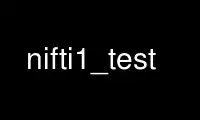
This is the command nifti1_test that can be run in the OnWorks free hosting provider using one of our multiple free online workstations such as Ubuntu Online, Fedora Online, Windows online emulator or MAC OS online emulator
PROGRAM:
NAME
nifti1_test - NIfTI file conversion
SYNOPSIS
nifti1_test [-n2|-n1|-na|-a2] infile [prefix]
DESCRIPTION
Converts NIfTI files from and to ANALYZE 7.5 format, compressed or uncompressed NIfTI
files (pair or single file). Additionally one can convert NIfTI headers into ASCII format
for convenient manipulation of header data.
If prefix is given, then the options mean:
-a2 ==> write an ANALYZE 7.5 file pair: prefix.hdr/prefix.img
-n2 ==> write a NIFTI-1 file pair: prefix.hdr/prefix.img
-n1 ==> write a NIFTI-1 single file: prefix.nii
-na ==> write a NIFTI-1 ASCII+binary file: prefix.nia
-za2 => write an ANALYZE 7.5 file pair:
prefix.hdr.gz/prefix.img.gz
-zn2 => write a NIFTI-1 file pair: prefix.hdr.gz/prefix.img.gz
-zn1 => write a NIFTI-1 single file: prefix.nii.gz
-zna => write a NIFTI-1 ASCII+binary file: prefix.nia.gz
The default is '-n1'.
If prefix is not given, then the header info from infile file is printed to stdout.
Please note that the '.nia' format is NOT part of the NIFTI-1 specification, but is
provided mostly for ease of visualization (e.g., you can edit a .nia file and change some
header fields, then rewrite it as .nii)
Use nifti1_test online using onworks.net services
