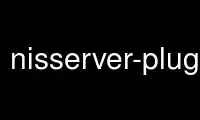
This is the command nisserver-plugin-defs that can be run in the OnWorks free hosting provider using one of our multiple free online workstations such as Ubuntu Online, Fedora Online, Windows online emulator or MAC OS online emulator
PROGRAM:
NAME
nisserver-plugin-defs - print default settings for the NIS server plugin
SYNOPSIS
nisserver-plugin-defs [-d domain ] [-m map ] [-s suffix ]
DESCRIPTION
The nisserver-plugin-defs command produces example configuration entries containing the
default settings which the NIS server plugin will use for all maps for which it has built-
in defaults, or if a particular map name is specified, for one map.
ARGUMENTS
-d DOMAIN
By default, nisserver-plugin-defs uses a placeholder for the NIS domain name when
it prints example configuration entries. This option allows a particular domain
name to be specified.
-m MAP By default, nisserver-plugin-defs prints example configuration entries for all of
the maps for which it has built-in defaults. This option can be used to examine
the defaults associated with a particular map name.
-s SUFFIX
By default, nisserver-plugin-defs uses a placeholder for the base DN under which it
expects to find entries which are relevant for the map. This option allows a
particular search base to be specified.
Use nisserver-plugin-defs online using onworks.net services
