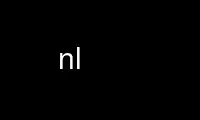
This is the command nl that can be run in the OnWorks free hosting provider using one of our multiple free online workstations such as Ubuntu Online, Fedora Online, Windows online emulator or MAC OS online emulator
PROGRAM:
NAME
nl - number lines of files
SYNOPSIS
nl [OPTION]... [FILE]...
DESCRIPTION
Write each FILE to standard output, with line numbers added.
With no FILE, or when FILE is -, read standard input.
Mandatory arguments to long options are mandatory for short options too.
-b, --body-numbering=STYLE
use STYLE for numbering body lines
-d, --section-delimiter=CC
use CC for separating logical pages
-f, --footer-numbering=STYLE
use STYLE for numbering footer lines
-h, --header-numbering=STYLE
use STYLE for numbering header lines
-i, --line-increment=NUMBER
line number increment at each line
-l, --join-blank-lines=NUMBER
group of NUMBER empty lines counted as one
-n, --number-format=FORMAT
insert line numbers according to FORMAT
-p, --no-renumber
do not reset line numbers at logical pages
-s, --number-separator=STRING
add STRING after (possible) line number
-v, --starting-line-number=NUMBER
first line number on each logical page
-w, --number-width=NUMBER
use NUMBER columns for line numbers
--help display this help and exit
--version
output version information and exit
By default, selects -v1 -i1 -l1 -sTAB -w6 -nrn -hn -bt -fn. CC are two delimiter
characters for separating logical pages, a missing second character implies :. Type \\
for \. STYLE is one of:
a number all lines
t number only nonempty lines
n number no lines
pBRE number only lines that contain a match for the basic regular expression, BRE
FORMAT is one of:
ln left justified, no leading zeros
rn right justified, no leading zeros
rz right justified, leading zeros
Use nl online using onworks.net services
