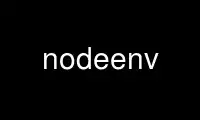
This is the command nodeenv that can be run in the OnWorks free hosting provider using one of our multiple free online workstations such as Ubuntu Online, Fedora Online, Windows online emulator or MAC OS online emulator
PROGRAM:
NAME
nodeenv - nodeenv
SYNOPSIS
nodeenv [OPTIONS] ENV_DIR
OPTIONS
--version
show program's version number and exit
-h, --help
show this help message and exit
-n NODE_VER, --node=NODE_VER
The node.js version to use, e.g., --node=0.4.3 will use the node-v0.4.3 to create
the new environment. The default is last stable version (`latest`). Use `system` to
use system-wide node.
-i, --iojs
Use iojs instead of nodejs.
-j JOBS, --jobs=JOBS
Sets number of parallel commands at node.js compilation. The default is 2 jobs.
--load-average=LOAD_AVERAGE
Sets maximum load average for executing parallel commands at node.js compilation.
-v, --verbose
Verbose mode
-q, --quiet
Quiet mode
-C CONFIG_FILE, --config-file=CONFIG_FILE
Load a different file than '~/.nodeenvrc'. Pass an empty string for no config (use
built-in defaults).
-r FILENAME, --requirements=FILENAME
Install all the packages listed in the given requirements file.
--prompt=PROMPT
Provides an alternative prompt prefix for this environment
-l, --list
Lists available node.js versions
--update
Install npm packages from file without node
--without-ssl
Build node.js without SSL support
--debug
Build debug variant of the node.js
--profile
Enable profiling for node.js
--with-npm
Build without installing npm into the new virtual environment. Required for node.js
< 0.6.3. By default, the npm included with node.js is used.
--npm=NPM_VER
The npm version to use, e.g., --npm=0.3.18 will use the npm-0.3.18.tgz tarball to
install. The default is last available version (`latest`).
--no-npm-clean
Skip the npm 0.x cleanup. Cleanup is enabled by default.
-p, --python-virtualenv
Use current python virtualenv
-c, --clean-src
Remove "src" directory after installation
--force
Force installation in a pre-existing directory
-m MAKE_PATH, --make=MAKE_PATH
Path to make command
--prebuilt
Install node.js from prebuilt package
AUTHORS
nodeenv was primarily written by Eugene Kalinin.
Use nodeenv online using onworks.net services
