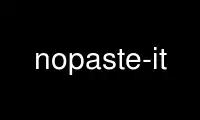
This is the command nopaste-it that can be run in the OnWorks free hosting provider using one of our multiple free online workstations such as Ubuntu Online, Fedora Online, Windows online emulator or MAC OS online emulator
PROGRAM:
NAME
nopaste-it - Nopaste software written in Perl (cli tool).
SYNOPSIS
nopaste-it
DESCRIPTION
This manual page describes briefly the nopaste-it commandline parameters.
BINARY PARAMETERS
This program follows the usual GNU command line syntax, with long options starting with
two dashes (`-'). A summary of options is included below.
-h, --help
Display this help and exit.
-v, --version
Display version and exit.
-q, --quite
Be more quite. Only print URL of post.
-u, --url <url>
Use a different nopaste URL than http://nopaste.linux-dev.org/.
-n, --name
Use a different author name than your UNIX username (if it is set).
-l, --language <language>
Set the given code language. Popular ones are for example: "C", "C++", "Diff",
"Perl", "Ruby", etc. You can get the list of supported languages by using the "-s
/ --list" option of this program. It will be plain unless nothing different is
set. Note: This is case sensitive.
-e, --expires <expire>
Set the expire option. At the moment it only accepts: "1d", "1w" and "never". The
default value is "1w".
-f, --file <filename>
Add the content of the given file to your paste instead of reading from STDIN.
-s, --list
Gets supported code languages from remote pnopaste and prints them. This option
could also be mixed with "url".
Use nopaste-it online using onworks.net services
