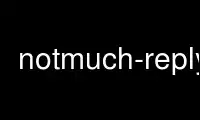
This is the command notmuch-reply that can be run in the OnWorks free hosting provider using one of our multiple free online workstations such as Ubuntu Online, Fedora Online, Windows online emulator or MAC OS online emulator
PROGRAM:
NAME
notmuch-reply - constructs a reply template for a set of messages
SYNOPSIS
notmuch reply [option ...] <search-term> ...
DESCRIPTION
Constructs a reply template for a set of messages.
To make replying to email easier, notmuch reply takes an existing set of messages and
constructs a suitable mail template. The Reply-to: header (if any, otherwise From:) is
used for the To: address. Unless --reply-to=sender is specified, values from the To: and
Cc: headers are copied, but not including any of the current user's email addresses (as
configured in primary_mail or other_email in the .notmuch-config file) in the recipient
list.
It also builds a suitable new subject, including Re: at the front (if not already
present), and adding the message IDs of the messages being replied to to the References
list and setting the In-Reply-To: field correctly.
Finally, the original contents of the emails are quoted by prefixing each line with '> '
and included in the body.
The resulting message template is output to stdout.
Supported options for reply include
--format=(default|json|sexp|headers-only)
default
Includes subject and quoted message body as an RFC 2822 message.
json Produces JSON output containing headers for a reply message and the contents
of the original message. This output can be used by a client to create a
reply message intelligently.
sexp Produces S-Expression output containing headers for a reply message and the
contents of the original message. This output can be used by a client to
create a reply message intelligently.
headers-only
Only produces In-Reply-To, References, To, Cc, and Bcc headers.
--format-version=N
Use the specified structured output format version. This is intended for
programs that invoke notmuch(1) internally. If omitted, the latest supported
version will be used.
--reply-to=(all|sender)
all (default)
Replies to all addresses.
sender Replies only to the sender. If replying to user's own message (Reply-to: or
From: header is one of the user's configured email addresses), try To:, Cc:,
and Bcc: headers in this order, and copy values from the first that contains
something other than only the user's addresses.
--decrypt
Decrypt any MIME encrypted parts found in the selected content (ie.
"multipart/encrypted" parts). Status of the decryption will be reported
(currently only supported with --format=json and --format=sexp) and on
successful decryption the multipart/encrypted part will be replaced by the
decrypted content.
Decryption expects a functioning gpg-agent(1) to provide any needed credentials.
Without one, the decryption will fail.
See notmuch-search-terms(7) for details of the supported syntax for <search-terms>.
Note: It is most common to use notmuch reply with a search string matching a single
message, (such as id:<message-id>), but it can be useful to reply to several messages at
once. For example, when a series of patches are sent in a single thread, replying to the
entire thread allows for the reply to comment on issues found in multiple patches. The
default format supports replying to multiple messages at once, but the JSON and
S-Expression formats do not.
EXIT STATUS
This command supports the following special exit status codes
20 The requested format version is too old.
21 The requested format version is too new.
Use notmuch-reply online using onworks.net services
