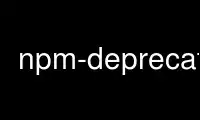
This is the command npm-deprecate that can be run in the OnWorks free hosting provider using one of our multiple free online workstations such as Ubuntu Online, Fedora Online, Windows online emulator or MAC OS online emulator
PROGRAM:
NAME
npm-deprecate - Deprecate a version of a package
SYNOPSIS
npm deprecate <pkg>[@<version>] <message>
DESCRIPTION
This command will update the npm registry entry for a package, providing a deprecation
warning to all who attempt to install it.
It works on version ranges as well as specific versions, so you can do something like
this:
npm deprecate my-thing@"< 0.2.3" "critical bug fixed in v0.2.3"
Note that you must be the package owner to deprecate something. See the owner and adduser
help topics.
To un-deprecate a package, specify an empty string ("") for the message argument.
Use npm-deprecate online using onworks.net services
