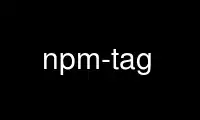
This is the command npm-tag that can be run in the OnWorks free hosting provider using one of our multiple free online workstations such as Ubuntu Online, Fedora Online, Windows online emulator or MAC OS online emulator
PROGRAM:
NAME
npm-tag - Tag a published version
SYNOPSIS
[DEPRECATED] npm tag <name>@<version> [<tag>]
See `dist-tag`
DESCRIPTION
THIS COMMAND IS DEPRECATED. See npm help dist-tag for details.
Tags the specified version of the package with the specified tag, or the --tag config if
not specified.
A tag can be used when installing packages as a reference to a version instead of using a
specific version number:
npm install <name>@<tag>
When installing dependencies, a preferred tagged version may be specified:
npm install --tag <tag>
This also applies to npm dedupe.
Publishing a package always sets the "latest" tag to the published version.
PURPOSE
Tags can be used to provide an alias instead of version numbers. For example, npm
currently uses the tag "next" to identify the upcoming version, and the tag "latest" to
identify the current version.
A project might choose to have multiple streams of development, e.g., "stable", "canary".
CAVEATS
Tags must share a namespace with version numbers, because they are specified in the same
slot: npm install <pkg>@<version> vs npm install <pkg>@<tag>.
Tags that can be interpreted as valid semver ranges will be rejected. For example, v1.4
cannot be used as a tag, because it is interpreted by semver as >=1.4.0 <1.5.0. See
https://github.com/npm/npm/issues/6082.
The simplest way to avoid semver problems with tags is to use tags that do not begin with
a number or the letter v.
Use npm-tag online using onworks.net services
