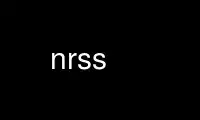
This is the command nrss that can be run in the OnWorks free hosting provider using one of our multiple free online workstations such as Ubuntu Online, Fedora Online, Windows online emulator or MAC OS online emulator
PROGRAM:
NAME
NRSS - An ncurses RSS reader
DESCRIPTION
NRSS is an RSS reader built to use minimal amounts of external libraries, using a minimal
interface while maintaining a featureful client.
COMMAND LINE USAGE
-h Simple help
-v Print version
-c [num]
Set number of columns
-D [path]
Set the configuration directory (default: ~/.nrss/)
-C [path]
Set the configuration file (default: ~/.nrss/config)
-F [path]
Set the feed directory (default: ~/.nrss/feeds)
-L [path]
Set the log file (default: ~/.nrss/log)
INTERNAL USAGE
Within the program you can use the following (default) keys. These can be changed in your
configuration file by using the "key" command.
UP or DOWN
Select previous or next item/feed (next) (prev)
PGUP or PGDOWN
Goto previous or next feed (next-feed) (prev-feed)
h Display usage (toggle-usage)
C Toggle collapse all feeds (toggle-collapse-all)
Space Collapse a feed or read a story (default)
g Use the defined browser to goto the item's URL (goto)
x Show all items in feed (toggle-expand)
r Refresh the current feed (refresh)
R Refresh all (refresh-all)
M Mark all read (mark-all-read)
D Redraw screen (redraw)
q Quit NRSS (quit)
CONFIGURATION
The ~/.nrss/config file is where all of the configuration is. You can start by using the
example config below.
EXAMPLE CONFIG
default_rate "5"
default_show "30"
default_maxitems "50"
#Add some feeds
add "http://rss.slashdot.org/Slashdot/slashdot" "Slashdot"
add "http://www.digg.com/rss/index.xml" "Digg All"
add "http://newsrss.bbc.co.uk/rss/newsonline_world_edition/front_page/rss.xml" "BBC"
add "http://www.osnews.com/files/recent.xml" "OSNews"
add "http://distrowatch.com/news/dw.xml" "DistroWatch"
#Change rate for Slashdot
rate "30" "Slashdot"
#These aren't defaults, but examples
browser "/usr/bin/elinks %u"
#Text browsers should enable this
browser_wait "1"
Use nrss online using onworks.net services
