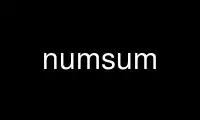
This is the command numsum that can be run in the OnWorks free hosting provider using one of our multiple free online workstations such as Ubuntu Online, Fedora Online, Windows online emulator or MAC OS online emulator
PROGRAM:
NAME
numsum - numsum program file
SYNOPSIS
numsum [-iIcdhrsvxy] <FILE>
| numsum [-iIcdhrsvxy] (Input on STDIN from pipeline.)
numsum [-iIcdhrsvxy] (Input on STDIN. Use Ctrl-D to stop.)
DESCRIPTION
numsum will take all the numbers on stdin and return the sum of those numbers. Currently
it only processes the first number on each line. Besides positive numbers, it also
handles negative numbers and numbers with decimals.
OPTIONS
-i Only return the integer portion of the final sum.
-I Only return the decimal portion of the final sum.
-c Print out the sum of each column.
-r Print out the sum of each row.
-x <n> Specify a comma seperated list of columns to print.
-y <n> Specify a comma seperated list of rows to print.
-s <string> Specify a string to use as a seperator for columns.
This defaults to be consecutive whitespace (\s+).
-h Help: You're looking at it.
-V Increase verbosity.
-d Debug mode. For developers
-q Quiet mode, don't print any warnings.
EXAMPLES
Simply add up the numbers in a file.
$ numsum numbers.txt
4315
Enter your own numbers on STDIN. The last number is the answer.
$ numsum
4
21
98
100
223
Use it in a command pipeline.
$ ls -1s | grep .mp3 | numsum -c -x 5
72288
Add up the total byte count in a http log file.
$ cat access_log | awk {'print $10'} numsum
or
numsum -c -x 10 access_log
Add up the columns of numbers of a file.
$ cat columns
1 6 11 16 21
2 7 12 17 22
3 8 13 18 23
4 9 14 19 24
5 10 15 20 25
$ numsum -c columns
15 40 65 90 115
Add up the 1st, 2nd and 5th columns only.
$ numsum -c -x 1,2,5 columns
15 40 115
Add up the rows of numbers of a file.
$ numsum -r columns
55
60
65
70
75
Add up the 2nd and 4th rows.
$ numsum -r -y 2,4 columns
60
70
Use numsum online using onworks.net services
