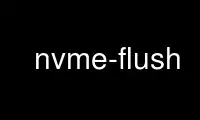
This is the command nvme-flush that can be run in the OnWorks free hosting provider using one of our multiple free online workstations such as Ubuntu Online, Fedora Online, Windows online emulator or MAC OS online emulator
PROGRAM:
NAME
nvme-flush - Flush command.
SYNOPSIS
nvme flush <device> [--namespace-id=<nsid> | -n <nsid>]
DESCRIPTION
The Flush command shall commit data and metadata associated with the specified
namespace(s) to nonvolatile media. The flush applies to all commands completed prior to
the submission of the Flush command. The controller may also flush additional data and/or
metadata from any namespace.
OPTIONS
-n <nsid>, --namespace-id=<nsid>
Specify the optional namespace id for this command. Defaults to 0xffffffff, indicating
flush for all namespaces.
EXAMPLES
No examples yet.
NVME
Part of the nvme-user suite
Use nvme-flush online using onworks.net services
