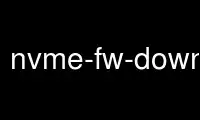
This is the command nvme-fw-download that can be run in the OnWorks free hosting provider using one of our multiple free online workstations such as Ubuntu Online, Fedora Online, Windows online emulator or MAC OS online emulator
PROGRAM:
NAME
nvme-fw-download - Download all or a portion of an nvme firmware image.
SYNOPSIS
nvme fw-download <device> [--fw=<firmware-file> | -f <firmware-file>]
[--xfer=<transfer-size> | -x <transfer-size>]
[--offset=<offset> | -o <offset>]
DESCRIPTION
The Firmware Image Download command is used to download all or a portion of the firmware
image for a future update to the controller. The Firmware Image Download command may be
submitted while other commands on the Admin Submission Queue or I/O Submission Queues are
outstanding. The Firmware Image Download command copies the new firmware image (in whole
or in part) to the controller.
The firmware image may be constructed of multiple pieces that are individually downloaded
with separate Firmware Image Download commands. Each Firmware Image Download command
includes a Dword Offset and Number of Dwords that specify a Dword range. The host software
shall ensure that firmware pieces do not have Dword ranges that overlap. Firmware portions
may be submitted out of order to the controller.
The new firmware image is not applied as part of the Firmware Image Download command. It
is applied following a reset, where the image to apply and the firmware slot it should be
committed to is specified with the Firmware Activate command.
OPTIONS
-f <firmware-file>, --fw=<firmeware-file>
Required argument. This specifies the path to the device’s firmware file on your
system that will be read by the program and sent to the device.
-x <transfer-size>, --xfer=<transfer-size>
This specifies the size to split each transfer. This is useful if the device has a max
transfer size requirement for firmware. It defaults to 4k.
-o <offset>, --offset=<offset>
This specifies the starting offset in dwords. This is really only useful if your
firmware is split in multiple files; otherwise the offset starts at zero and
automatically adjusts based on the xfer size given.
EXAMPLES
· Transfer a firmware size 128KiB at a time:
# nvme fw-download /dev/nvme0 --fw=/path/to/nvme.fw --xfer=0x20000
NVME
Part of the nvme-user suite
Use nvme-fw-download online using onworks.net services
