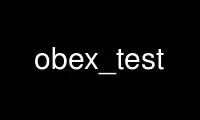
This is the command obex_test that can be run in the OnWorks free hosting provider using one of our multiple free online workstations such as Ubuntu Online, Fedora Online, Windows online emulator or MAC OS online emulator
PROGRAM:
NAME
obex_test - interactive test application for the openobex library
SYNOPSIS
obex_test [[-s port] | [-r port] | [-i] | [-b [address] [channel]] | [-u interface]]
DESCRIPTION
obex_test is a test application for the openobex library. It uses an interactive mode but
the access method is selcted with command line arguments.
This program is designed to be an example application for the openobex library.
OPTIONS
-s
This is the default. It selects cable obex. The port argument is optional (default:
/dev/ttyS0)
-r
Select cable obex for the Ericsson R320 mobile phone. The port argument is optional
(default: /dev/ttyS0)
-i
Select obex over IrDA.
-b
Select obex over bluetooth. Both, address and channel are actually optional. Default
channel is 4, default address is ANY.
-u
Select usb obex (CDC). If the interface argument is omitted, a list of available
interface is written to stdout.
INTERACTIVE MODE: COMMANDS
c
connect to the remote side (client mode)
d
disconnect from the remote side
g
issue a GET request
p
issue a PUT request
q
quit the program
s
go into server mode
t
change the path on the remote side
x
issue a PUSH request
Use obex_test online using onworks.net services
