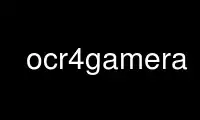
This is the command ocr4gamera that can be run in the OnWorks free hosting provider using one of our multiple free online workstations such as Ubuntu Online, Fedora Online, Windows online emulator or MAC OS online emulator
PROGRAM:
NAME
ocr4gamera - OCR system using the Gamera framework
USAGE
ocr4gamera -x <traindata> [options] <imagefile>
OPTIONS
-v <int>, --verbosity=<int>
Set verbosity level to <int>. Possible values are 0 (default): silent operation;
1: information on progress; >2: segmentation info is written to PNG files with
prefix debug_.
-h, --help
Display help and exit.
--version
Print version and exit.
-d, --deskew
Do a skew correction (recommended).
-mf <ws>, --median_filter=<ws>
Smooth the input image with a median filter with window size <ws>. Default is
<ws>=0, which means no smoothing
-ds <s>, --despeckle=<s>
Remove all speckle with size <= <s>. Default is <s> = 0, which means no
despeckling.
-f, --filter
Filter out very large (images) and very small components (noise).
-a, --automatic-group
Autogroup glyphs with classifier.
-x <file>, --xmlfile=<file>
Read training data from <file>.
-o <xml>, --output=<xml>
Write recognized text to file <xml> (otherwise it is written to stdout).
-od <dir>, --output_directory=<dir>
Writes for each input image <img> the recognized text to <dir>/<img>.txt. Note
that this option cannot be used in combination with -o (--outfile).
-c <csv>, --extra_chars_csvfile=<csv>
Read additional class name conversions from file <csv>. <csv> must contain one
conversion per line.
-R <rules>, --heuristic_rules=<rules>
Apply heuristic rules <rules> for disambiguation of some chars. <rules> can be
roman (default) or none (for no rules).
-D, --dictionary-correction
Correct words using a dictionary (requires aspell or ispell).
-L <lang>, --dictionary-language=<lang>
Use <lang> as language for aspell (when option -D is set).
-e <int>, --edit-distance=<int>
Correct words only when edit distance not more than <int>.
-ho, --hocr_out
Writes output as hocr file (only works with the -o option).
-hi <hocrfile>, --hocr_in=<hocrfile>
Uses an hocr input file for textline segmentation.
OCR4GAMERA(1)
Use ocr4gamera online using onworks.net services
