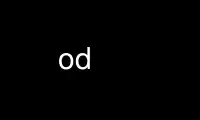
This is the command od that can be run in the OnWorks free hosting provider using one of our multiple free online workstations such as Ubuntu Online, Fedora Online, Windows online emulator or MAC OS online emulator
PROGRAM:
NAME
od - dump files in octal and other formats
SYNOPSIS
od [OPTION]... [FILE]...
od [-abcdfilosx]... [FILE] [[+]OFFSET[.][b]]
od --traditional [OPTION]... [FILE] [[+]OFFSET[.][b] [+][LABEL][.][b]]
DESCRIPTION
Write an unambiguous representation, octal bytes by default, of FILE to standard output.
With more than one FILE argument, concatenate them in the listed order to form the input.
With no FILE, or when FILE is -, read standard input.
If first and second call formats both apply, the second format is assumed if the last
operand begins with + or (if there are 2 operands) a digit. An OFFSET operand means -j
OFFSET. LABEL is the pseudo-address at first byte printed, incremented when dump is
progressing. For OFFSET and LABEL, a 0x or 0X prefix indicates hexadecimal; suffixes may
be . for octal and b for multiply by 512.
Mandatory arguments to long options are mandatory for short options too.
-A, --address-radix=RADIX
output format for file offsets; RADIX is one of [doxn], for Decimal, Octal, Hex or
None
--endian={big|little}
swap input bytes according the specified order
-j, --skip-bytes=BYTES
skip BYTES input bytes first
-N, --read-bytes=BYTES
limit dump to BYTES input bytes
-S BYTES, --strings[=BYTES]
output strings of at least BYTES graphic chars; 3 is implied when BYTES is not
specified
-t, --format=TYPE
select output format or formats
-v, --output-duplicates
do not use * to mark line suppression
-w[BYTES], --width[=BYTES]
output BYTES bytes per output line; 32 is implied when BYTES is not specified
--traditional
accept arguments in third form above
--help display this help and exit
--version
output version information and exit
Traditional format specifications may be intermixed; they accumulate:
-a same as -t a, select named characters, ignoring high-order bit
-b same as -t o1, select octal bytes
-c same as -t c, select printable characters or backslash escapes
-d same as -t u2, select unsigned decimal 2-byte units
-f same as -t fF, select floats
-i same as -t dI, select decimal ints
-l same as -t dL, select decimal longs
-o same as -t o2, select octal 2-byte units
-s same as -t d2, select decimal 2-byte units
-x same as -t x2, select hexadecimal 2-byte units
TYPE is made up of one or more of these specifications:
a named character, ignoring high-order bit
c printable character or backslash escape
d[SIZE]
signed decimal, SIZE bytes per integer
f[SIZE]
floating point, SIZE bytes per integer
o[SIZE]
octal, SIZE bytes per integer
u[SIZE]
unsigned decimal, SIZE bytes per integer
x[SIZE]
hexadecimal, SIZE bytes per integer
SIZE is a number. For TYPE in [doux], SIZE may also be C for sizeof(char), S for
sizeof(short), I for sizeof(int) or L for sizeof(long). If TYPE is f, SIZE may also be F
for sizeof(float), D for sizeof(double) or L for sizeof(long double).
Adding a z suffix to any type displays printable characters at the end of each output
line.
BYTES is hex with 0x or 0X prefix, and may have a multiplier suffix:
b 512
KB 1000
K 1024
MB 1000*1000
M 1024*1024
and so on for G, T, P, E, Z, Y.
EXAMPLES
od -A x -t x1z -v
Display hexdump format output
od -A o -t oS -w16
The default output format used by od
Use od online using onworks.net services
