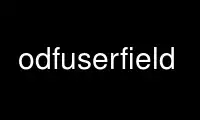
This is the command odfuserfield that can be run in the OnWorks free hosting provider using one of our multiple free online workstations such as Ubuntu Online, Fedora Online, Windows online emulator or MAC OS online emulator
PROGRAM:
NAME
odfuserfield - List or change the user-field declarations in an ODF file
SYNOPSIS
odfuserfield [-l] [-L] [-x field...] [-X field...] [-s field:value...] [-o path] path
DESCRIPTION
Odfuserfield is a program that will list or change the user variable declarations in an
OpenDocument file. There are two kinds of variables in OpenDocument. Simple variables can
take different values at different positions, throughout a document. User variables have
the same value throughout a document. Due to the latter's global nature it is safe to
change them with an external application.
Use odfuserfield to fill out form letters before printing or giving to the user.
“Path” is assumed to be an OpenDocument file of text, spreadsheet or presentation type.
OPTIONS
-l
List (extract) all known user-fields.
-L
List (extract) all known user-fields with type and value.
-x field
Extract the contents of this field from the file.
-X field
Same as -x, but also preserves/includes the field name and type.
-s field:value
Set the value of an existing user field. The field type will be the same.
-o path
Filename to write modified ODT file to. If no -o option is provided, the ODT file will
be written to stdout.
EXAMPLE
odfuserfield -L odf-file
Use odfuserfield online using onworks.net services
