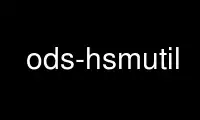
This is the command ods-hsmutil that can be run in the OnWorks free hosting provider using one of our multiple free online workstations such as Ubuntu Online, Fedora Online, Windows online emulator or MAC OS online emulator
PROGRAM:
NAME
ods-hsmutil - OpenDNSSEC HSM utility
SYNOPSIS
ods-hsmutil [-c config] [-v] command [options]
DESCRIPTION
The ods-hsmutil utility is mainly used for debugging or testing. It is designed to
interact directly with your HSM and can be used to manually list, create or delete keys.
It can also be used to perform a set of basics HSM tests. Be careful before creating or
deleting keys using ods-hsmutil, as the changes are not synchronized with the KASP
Enforcer.
The repositories are configured by the user in the OpenDNSSEC configuration file. The
configuration contains the name of the repository, the token label, the user PIN, and the
path to its shared library.
COMMANDS
login If there is no PIN in conf.xml, then this command will ask for it and login. The
PINs are stored in a shared memory and are accessible to the other daemons.
logout Will erase the semaphore and the shared memory containing any credentials.
Authenticated processes will still be able to interact with the HSM.
list [repository]
List the keys that are available in all or one repository
generate repository rsa keysize
Generate a new RSA key with the given keysize in the repository
remove id
Delete the key with the given id
purge repository
Delete all keys in one repository
dnskey id name
Create a DNSKEY RR for the given owner name based on the key with this id
test repository
Perform a number of tests on a repository
info Show detailed information about all repositories
OPTIONS
-c config
Path to an OpenDNSSEC configuration file
(defaults to /etc/opendnssec/conf.xml)
-h Show the help screen
-v Output more information by increasing the verbosity level
Use ods-hsmutil online using onworks.net services
