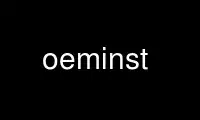
This is the command oeminst that can be run in the OnWorks free hosting provider using one of our multiple free online workstations such as Ubuntu Online, Fedora Online, Windows online emulator or MAC OS online emulator
PROGRAM:
NAME
Install - List information about the FILEs.
DESCRIPTION
Install OEM data files
SYNOPSIS
oeminst [-options] [infile(s)]
-v [level]
Verbose
-n Don't install, show where files would be installed
-c Don't install, save files to current directory
-S d Specify the install scope u = user (def.), l = local system]
infile setup.exe CD install file(s) or .dll(s) containing install files
infile.[edr|ccss|ccmx]
EDR file(s) to translate and install or CCSS or CCMX files to install If no file is
provided, oeminst will look for the install CD.
Use oeminst online using onworks.net services
