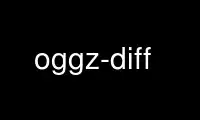
This is the command oggz-diff that can be run in the OnWorks free hosting provider using one of our multiple free online workstations such as Ubuntu Online, Fedora Online, Windows online emulator or MAC OS online emulator
PROGRAM:
NAME
oggz-diff — Hexdump the packets of two Ogg files and output differences
SYNOPSIS
oggz-diff [options] [OGGZDUMP_OPTIONS] [DIFF_OPTIONS] file1.ogg file2.ogg
options: [--verbose ] [-v | --version ] [-h | --help ]
OGGZDUMP_OPTIONS: [-b | --binary ] [-x | --hexadecimal ] [-c content-type |
--content-type content-type ] [-s serialno | --serialno serialno ] [-O | --hide-offset
] [-S | --hide-serialno ] [-G | --hide-granulepos ] [-P | --hide-packetno ]
DIFF_OPTIONS: [-q | --brief ] [-C NUM | --context[=NUM] ] [-u | -U NUM |
--unified[=NUM] ] [-e | --ed ] [--normal ] [--rcs ] [-y | --side-by-side ] [-l |
--paginate ]
Description
oggz-diff is a sh script which uses oggz-dump to generate hexadecimal packet dumps of each
input file, then outputs the difference between these dumps using diff.
Options
oggz-diff forwards a subset of options accepted by oggz-dump and diff. See oggz-dump(1)
and diff(1) for more detail.
oggz-dump format options
-b, --binary
Generate a binary dump of each packet
-x, --hexadeciaml
Generate a hexadecimal dump of each packet
oggz-dump filtering options
-c content-type, --content-type content-type
Dump only the logical bitstreams for a specific content-type. Run oggz-known-
codecs(1) for a full list of codecs known by the installed version of oggz.
-s serialno, --serialno serialno
Dump only the logical bitstream with specified serialno.
-O, --hide-offset
Hide the byte offset field of the preamble for each packet dumped. This is
particularly useful when comparing Ogg bitstreams that differ only in page
structure.
-S, --hide-serialno
Hide the serialno field of the preamble for each packet dumped. This is
particularly useful when comparing Ogg bitstreams that differ only in serialno
assignment.
-G, --hide-granulepos
Hide the granulepos field of the preamble for each packet dumped.
-P, --hide-packetno
Hide the packetno field of the preamble for each packet dumped.
diff options
The -w (--ignore-all-space) option to diff is always implied.
-q, --brief
Output only whether files differ.
-C NUM, --context[=NUM]
Output NUM lines of copied context.
-u, -U NUM, --unified[=NUM]
Output NUM (default 3) lines of unified context.
-e, --ed Output an ed script.
--normal Output a normal diff.
--rcs Output an RCS format diff.
-y, --side-by-side
Output in two columns.
-l, --paginate
Pass the output through pr to paginate it.
Miscellaneous options
--verbose Display verbose messages.
-v, --version
Display version information and exit.
-h, --help
Display usage information and exit.
Use oggz-diff online using onworks.net services
