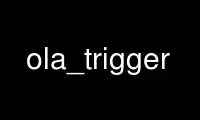
This is the command ola_trigger that can be run in the OnWorks free hosting provider using one of our multiple free online workstations such as Ubuntu Online, Fedora Online, Windows online emulator or MAC OS online emulator
PROGRAM:
NAME
ola_trigger - Run programs based on the values in a DMX stream.
SYNOPSIS
ola_trigger [ options ] <config_file>
DESCRIPTION
ola_trigger Run programs based on the values in a DMX stream.
OPTIONS
-h, --help
Display the help message
-l, --log-level <int8_t>
Set the logging level 0 .. 4.
-o, --offset <uint16_t>
Apply an offset to the slot numbers. Valid offsets are 0 to 512, default is 0.
-u, --universe <uint32_t>
The universe to use, defaults to 0.
--validate
Validate the config file, rather than running it.
-v, --version
Display version information
--syslog
Send to syslog rather than stderr.
--no-use-epoll
Disable the use of epoll(), revert to select()
--no-use-kqueue
Disable the use of kqueue(), revert to select()
--scheduler-policy <policy>
The thread scheduling policy, one of {fifo, rr}.
--scheduler-priority <priority>
The thread priority, only used if --scheduler-policy is set.
Use ola_trigger online using onworks.net services
