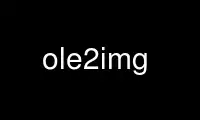
This is the command ole2img that can be run in the OnWorks free hosting provider using one of our multiple free online workstations such as Ubuntu Online, Fedora Online, Windows online emulator or MAC OS online emulator
PROGRAM:
NAME
Ole2img - programe to convert all OLE objects of a .sxw OpenOffice.org document as images
in a target directory
SYNOPSIS
Ole2img [options] openoffice.org-file
DESCRIPTION
This manual page documents briefly the ole2img commands.
OPTIONS
This version of Ole2img understands the following command line options.
-h, --help
Show summary of options.
--target
Target directory (mandatory)
--oooserverhost
Name of server running OpenOffice.org (defaults to localhost)
--oooserverport
Port of the server running OpenOffice.org (defaults to 2002)
--format
Exported image format (defaults to png) [svg, eps, jpg, bmp-ms, gif, tiff, bmp-
portable, png]
--version
Show version and exit
Use ole2img online using onworks.net services
