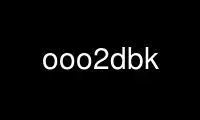
This is the command ooo2dbk that can be run in the OnWorks free hosting provider using one of our multiple free online workstations such as Ubuntu Online, Fedora Online, Windows online emulator or MAC OS online emulator
PROGRAM:
NAME
OOo2Dbk - program to convert OpenOffice.org-Writer (ODT and SXW) files to DocBook XML
documents.
SYNOPSIS
OOo2Dbk [options] openoffice.org-file
DESCRIPTION
This manual page documents briefly the OOo2Dbk commands.
OPTIONS
This version of OOo2Dbk understands the following command line options.
-h, --help
Show summary of options.
-cFILE, --config=FILE
Use FILE as the file path for the program configuration file. Defaults to the
global /etc/ooo2dbk.xml configuration file or to the ooo2dbk.xml configuration file
in the ooo2dbk executable directory.
-zFILE, --zipfile=FILE
Use FILE as the filename for the generated ZIP archive
-dFILE, --dbkfile=FILE
Use FILE as the filename for the generated DocBook XML file. This option has no
effect if the -z/--zipfile option is used.
-a, --article
Produce a DocBook XML article. This is the default.
-b, --book
Produce a DocBook XML book.
-xFILE, --xslt=FILE
Use FILE as the file path for the XSLT stylesheet. Defaults to the ooo2dbk.xsl
stylesheet.
-mNAME, --cmdxslt=NAME
Use command NAME as the XSLT processor. Available command names are defined in
OOo2Dbk /etc/ooo2dbk.xml file. Defaults to xsltproc.
-f, --flatxml
Preserve the intermediate OpenOffice.org XML file (global.xml)
-v, --verbose
Print additional information to stdout when running conversion.
Use ooo2dbk online using onworks.net services
