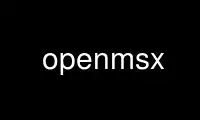
This is the command openmsx that can be run in the OnWorks free hosting provider using one of our multiple free online workstations such as Ubuntu Online, Fedora Online, Windows online emulator or MAC OS online emulator
PROGRAM:
NAME
openmsx — perfectly emulate the MSX standard and more
SYNOPSIS
openmsx
DESCRIPTION
This manual page documents briefly the openmsx command.
This manual page is mainly meant to point to the available documentation in the HTML
format; see below.
openmsx is the MSX emulator that aims for perfection.
Supported file types of MSX media:
· cas: tape image in fMSX CAS format
· di1, di2, dsk, xsa: disk image
· rom: ROM image of a cartridge
· wav: Raw tape image, as recorded from real tape
· ogv: Video recording, as recorded from real Laserdisc Player
Zlib compressed files can also be used.
OPTIONS
The program follows the usual a command line syntax, with long options starting with two
dashes (`-'). Some commands also start with one dash. A short summary of options is
included below.
-h --help
Show summary of options; at least a completer summary than this one.
-v --version
Show version of program.
-cart -carta -cartb
Insert the ROM file (cartridge) specified in argument
-cassetteplayer
Put WAV or CAS tape image specified in argument in virtual cassette player
-control
Enable external control of openMSX process
-diska -diskb
Insert the disk image specified in argument
-ext
Insert the extension specified in argument
-machine
Use machine specified in argument
-laserdisc
Put ogv video file specified in argument in virtual Laserdisc player
-setting
Load an alternative settings file
Use openmsx online using onworks.net services
