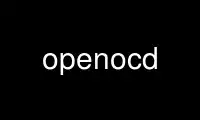
This is the command openocd that can be run in the OnWorks free hosting provider using one of our multiple free online workstations such as Ubuntu Online, Fedora Online, Windows online emulator or MAC OS online emulator
PROGRAM:
NAME
openocd - A free and open on-chip debugging, in-system programming and boundary-scan
testing tool for ARM and MIPS systems
SYNOPSIS
openocd [-fsdlcphv] [--file <filename>] [--search <dirname>] [--debug <debuglevel>]
[--log_output <filename>] [--command <cmd>] [--pipe] [--help] [--version]
DESCRIPTION
OpenOCD is an on-chip debugging, in-system programming and boundary-scan testing tool for
various ARM and MIPS systems.
The debugger uses an IEEE 1149-1 compliant JTAG TAP bus master to access on-chip debug
functionality available on ARM based microcontrollers or system-on-chip solutions. For
MIPS systems the EJTAG interface is supported.
User interaction is realized through a telnet command line interface, a gdb (the GNU
debugger) remote protocol server, and a simplified RPC connection that can be used to
interface with OpenOCD's Jim Tcl engine.
OpenOCD supports various different types of JTAG interfaces/programmers, please check the
openocd info page for the complete list.
OPTIONS
-f, --file <filename>
This is a shortcut for a -c "[script <filename>]" command, using a search path to
load the configuration file <filename>. In order to specify multiple config files,
you can use multiple --file arguments. If no such -c options are included, the
first config file openocd.cfg in the search path will be used.
-s, --search <dirname>
Add <dirname> to the search path used for config files and scripts. The search
path begins with the current directory, then includes these additional directories
before other components such as the standard OpenOCD script libraries.
-d, --debug <debuglevel>
Set debug level. Possible values are:
* 0 (errors)
* 1 (warnings)
* 2 (informational messages)
* 3 (debug messages)
The default level is 2.
-l, --log_output <filename>
Redirect log output to the file <filename>. Per default the log output is printed
on stderr.
-c, --command <cmd>
Add the command <cmd> to a list of commands executed on server startup. Note that
you will need to explicitly invoke init if the command requires access to a target
or flash.
-p, --pipe
Use pipes when talking to gdb.
-h, --help
Show a help text and exit.
-v, --version
Show version information and exit.
Use openocd online using onworks.net services
