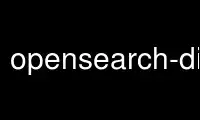
This is the command opensearch-discover that can be run in the OnWorks free hosting provider using one of our multiple free online workstations such as Ubuntu Online, Fedora Online, Windows online emulator or MAC OS online emulator
PROGRAM:
NAME
opensearch-discover - Find an OpenSearch link from a given URL.
SYNOPSIS
opensearch-discover [-q] [-v] [-t TITLE] [-1|-a] [-h] [URL]
DESCRIPTION
Loads the given URL, searches it for a link to an OpenSearch description URL, and prints
that URL.
OPTIONS
-q, --quiet
Give no output on errors. In this case, consult the exit code to determine errors (See
"DIAGNOSTICS").
-v, --verbose
Verbose: display titles with links. Combine with -a to see all available searches
-t TITLE, --title=TITLE
Only display links matching TITLE, a case-insensitive perl regular expression. For
example, -t book would match Book Search, and -t b.*k would match Book Search or Baby
Springbok.
-1, --first
Only display first (matching) link. This is the default.
-a, --all
Display all (matching) links.
-h, --help
Display a short help message.
DIAGNOSTICS
On success, prints the address of the OpenSearch description file and returns 0.
If it cannot load the given URL, it returns 1.
If the given URL does not contain a link to an OpenSearch description file, it returns 2.
If required perl modules are missing, it returns 3.
DEPENDENCIES
Requires modules from libwww-perl and HTML::Parser (Debian package libhtml-parser-perl).
Use opensearch-discover online using onworks.net services
