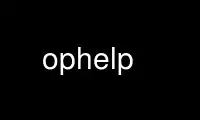
This is the command ophelp that can be run in the OnWorks free hosting provider using one of our multiple free online workstations such as Ubuntu Online, Fedora Online, Windows online emulator or MAC OS online emulator
PROGRAM:
NAME
ophelp - list OProfile events
SYNOPSIS
ophelp [ options ] [event name]
DESCRIPTION
By default, ophelp lists the available performance counter options. If you give it a
symbolic event name, it will return the hardware value (e.g. "ophelp DATA_MEM_REFS").
OPTIONS
--cpu-type / -c
Show the events for the given numerical CPU type.
--get-cpu-type / -r
Show the symbolic CPU name.
--get-default-event / -d
Show the default event for the specified CPU type.
--check-events / -e [events]
Check the given space-separated event descriptions for validity. If the events are
valid, show which pmu counter each event would be assigned to.
--callgraph [callgraph_depth]
Use the callgraph depth to compute the higher minimum sampling intervals for the
events.
--unit-mask / -u [event]
Show the default unit mask for the given event.
--extra-mask / -E [event]
Show the extra unit mask for given event.
--xml / -X
List events in XML format.
--help / -? / --usage
Show help message.
--version / -v
Show version.
ENVIRONMENT
No special environment variables are recognised by ophelp.
Use ophelp online using onworks.net services
