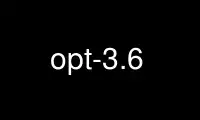
This is the command opt-3.6 that can be run in the OnWorks free hosting provider using one of our multiple free online workstations such as Ubuntu Online, Fedora Online, Windows online emulator or MAC OS online emulator
PROGRAM:
NAME
opt - LLVM optimizer
SYNOPSIS
opt [options] [filename]
DESCRIPTION
The opt command is the modular LLVM optimizer and analyzer. It takes LLVM source files as
input, runs the specified optimizations or analyses on it, and then outputs the optimized
file or the analysis results. The function of opt depends on whether the -analyze option
is given.
When -analyze is specified, opt performs various analyses of the input source. It will
usually print the results on standard output, but in a few cases, it will print output to
standard error or generate a file with the analysis output, which is usually done when the
output is meant for another program.
While -analyze is not given, opt attempts to produce an optimized output file. The
optimizations available via opt depend upon what libraries were linked into it as well as
any additional libraries that have been loaded with the -load option. Use the -help
option to determine what optimizations you can use.
If filename is omitted from the command line or is "-", opt reads its input from standard
input. Inputs can be in either the LLVM assembly language format (.ll) or the LLVM
bitcode format (.bc).
If an output filename is not specified with the -o option, opt writes its output to the
standard output.
OPTIONS
-f Enable binary output on terminals. Normally, opt will refuse to write raw bitcode
output if the output stream is a terminal. With this option, opt will write raw
bitcode regardless of the output device.
-help Print a summary of command line options.
-o <filename>
Specify the output filename.
-S Write output in LLVM intermediate language (instead of bitcode).
-{passname}
opt provides the ability to run any of LLVM's optimization or analysis passes in
any order. The -help option lists all the passes available. The order in which
the options occur on the command line are the order in which they are executed
(within pass constraints).
-disable-inlining
This option simply removes the inlining pass from the standard list.
-disable-opt
This option is only meaningful when -std-link-opts is given. It disables most
passes.
-strip-debug
This option causes opt to strip debug information from the module before applying
other optimizations. It is essentially the same as -strip but it ensures that
stripping of debug information is done first.
-verify-each
This option causes opt to add a verify pass after every pass otherwise specified on
the command line (including -verify). This is useful for cases where it is
suspected that a pass is creating an invalid module but it is not clear which pass
is doing it.
-stats Print statistics.
-time-passes
Record the amount of time needed for each pass and print it to standard error.
-debug If this is a debug build, this option will enable debug printouts from passes which
use the DEBUG() macro. See the LLVM Programmer's Manual, section #DEBUG for more
information.
-load=<plugin>
Load the dynamic object plugin. This object should register new optimization or
analysis passes. Once loaded, the object will add new command line options to
enable various optimizations or analyses. To see the new complete list of
optimizations, use the -help and -load options together. For example:
opt -load=plugin.so -help
-p Print module after each transformation.
EXIT STATUS
If opt succeeds, it will exit with 0. Otherwise, if an error occurs, it will exit with a
non-zero value.
Use opt-3.6 online using onworks.net services
