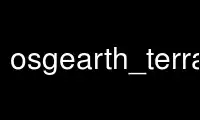
This is the command osgearth_terraineffects that can be run in the OnWorks free hosting provider using one of our multiple free online workstations such as Ubuntu Online, Fedora Online, Windows online emulator or MAC OS online emulator
PROGRAM:
NAME
osgearth_terraineffects - tests built-in TerrainEffect classes
SYNOPSIS
osgearth_terraineffects earthfile.earth [--sky | --ocean | --kml file.kml | --coords |
--dms | --dd | --mgrs | --ortho | --autoclip | --images path |
--image-extensions * | --out-earth out.earth]
DESCRIPTION
osgearth_terraineffects tests all the various built-in TerrainEffect classes and lets you
toggle them and try them together.
OPTIONS
earthfile.earth
Path to the earth file
--sky Installs a SkyNode (sun, moon, stars and atmosphere..globe only)
--ocean
Installs a sample ocean surface node
--kml file.kml
Loads a KML or KMZ file
--coords
Displays map coords under mouse
--dms Displays map coords as degrees/mins/seconds
--dd Displays map coords as decimal degrees
--mgrs Displays map coords as MGRS
--ortho
Installs an orthographic camera projection
--autoclip
Installs an automatic clip plane handler
--images path
Finds images in [path] and loads them as image layers
--image-extensions *
With --images, only considers the listed extensions
--out-earth out.earth
With --images, writes out an earth file
24 November 2015 osgearth_terraineffects(1)
Use osgearth_terraineffects online using onworks.net services
