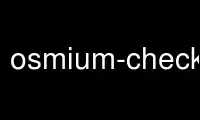
This is the command osmium-check-refs that can be run in the OnWorks free hosting provider using one of our multiple free online workstations such as Ubuntu Online, Fedora Online, Windows online emulator or MAC OS online emulator
PROGRAM:
NAME
osmium-check-refs - check referential integrity of OSM file
SYNOPSIS
osmium check-refs [OPTIONS] INPUT-FILE
DESCRIPTION
Ways in OSM files refer to OSM nodes; relations refer to nodes, ways, or other relations.
This command checks whether all objects referenced in the input file are also present in
the input file.
Referential integrity is often broken in extracts. This can lead to problems with some
uses of the OSM data. Use this command to make sure your data is good.
This command will do the check in one pass through the input data. It needs enough main
memory to store all temporary data. Largest memory need will be 1 bit for each node ID,
thats roughly 500 MB these days (Summer 2015).
If the option -r is not given, this command will only check if all nodes references in
ways are in the file, with the option, relations will also be checked.
This command expects the input file to be ordered in the usual way: First nodes in order
of ID, then ways in order of ID, then relations in order of ID.
OPTIONS
-F, --input-format=FORMAT
The format of the input file. Can be used to set the input format if it can't be
autodetected from the file name. See osmium-file-formats(5) or the libosmium
manual for details.
-i, --show-ids
Print all missing IDs to stdout. If you don't give this option, only a summary is
shown.
-r, --check-relations
Also check referential integrity of relations. Without this option, only nodes in
ways are checked.
-v, --verbose
Set verbose mode. The program will output information about what it is doing to
stderr.
DIAGNOSTICS
osmium check-refs exits with exit code
0 if all references are satisfied
1 if there was an error processing the data or some references were not satisfied, or
2 if there was a problem with the command line arguments.
Use osmium-check-refs online using onworks.net services
